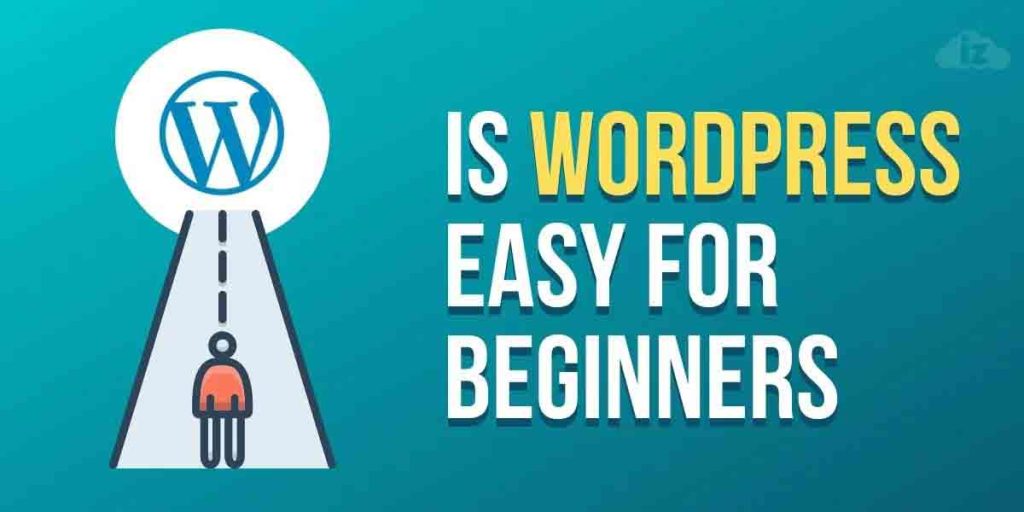
WordPress Tips
Are you looking for some WordPress tips? Is WordPress difficult to learn? These are some of the questions people are looking at when creating a website for their business.
Is WordPress Easy to Use for a Beginner?
WordPress is easy to use and customize because it has features and settings that are user-friendly. In this article, we will discuss what WordPress is, how it works, and how you can use it better to start and grow your business effectively.
What Is WordPress?
WordPress is a platform that has a complete package for building up a website of all sizes and types. It was originally created for developers who know how to work with PHP a programming language, but it was further developed to make it accessible for everyone, including those without a web design background.
Its parent site, WordPress.org, allows people to download WordPress free and to install it on a web host. Many web host providers include a one-click installation in their offered package to make it easier for users to install WordPress.
WordPress has a license from the General Public License, so people can modify and share it any time. It also comes with lots of free themes and plugins that users can utilize.
Third-party developers offer paid themes and plugins for users who want to utilize features that the free ones do not offer. This can be additional features, speed, and security enhancements.
How WordPress Works Step by Step?
Step 1: Select a Domain Name
Before even creating your website, it is best to know what your domain name is. This could be the name of your business or brand. Think what will be easy for people will type into the browser to look for you.
Your domain should make it easy for people to remember your brand. For example, if you own a welding shop, you can name your domain as “brianthompsonwelding.com”.
Naming like that is better than “briandoesmetalwork.com” because people who are looking for “brian” by name or “welding services” have a higher chance of finding you.
Step 2: Choose a Web Hosting Service
Once you set your domain name, you must pick your web hosting service. Choosing the right provider that can cater to your website’s needs is crucial for the maintenance and overall success of your site.
A web hosting provider should be reliable, fast, superior, and affordable like Innzone Hosting to create a competitive website. Innzone Hosting has packages that start at £2.95 per month, with a guarantee that your website loads fast and your security is robust.
All you need to do is click here to reach out to us and discuss how we can assist you with your website creation.
Step 3: Pick Your WordPress Theme
Your WordPress theme plays a key role on how your website will appear. Your theme should possess the features that would work best for your users and should make your page user-friendly and easy to navigate.
At, Innzone Hosting, you can talk to us about what you would like to have on your website, so we can help you choose a theme that fits your needs. If you purchased it from a third party, that will not be a problem to us because we can install it for you. We can also advise you on themes that we know load fast and convert visitors.
Once we install WordPress, we will activate the theme you wish for your website to get you started.
Step 4: Check Your WordPress Dashboard
Once we set up WordPress and you log in to your account, you can explore your website’s Dashboard to get familiarized with how it works. This area is the back end of your website that gives you control over what you want to modify on your site.
You can check the Dashboard menu where you can find sections like Posts and Pages that you can configure.
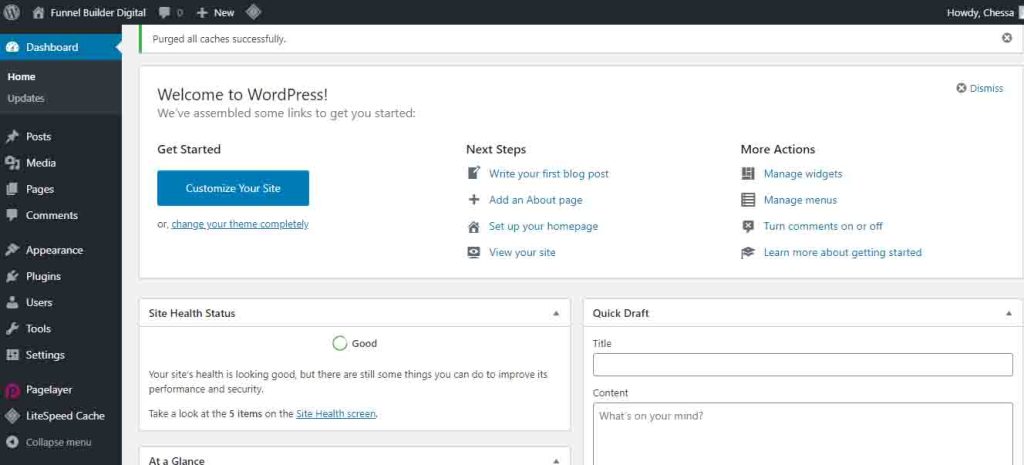
Step 5: Configure Themes and Pages
When you are checking your WordPress Dashboard, you can go to Themes and customize it. From your Dashboard menu, hover over to Appearance and select Themes.
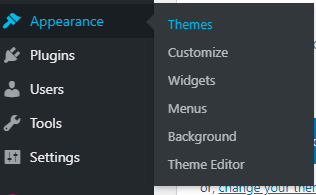
Click Customize on the active theme.
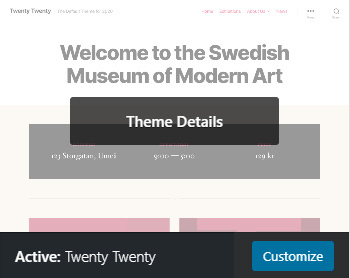
You will be directed to the custom page. From there, you will see a list of selections of which features you can customize to make your website more personalized. Once you are done customizing the page, click Publish at the top.
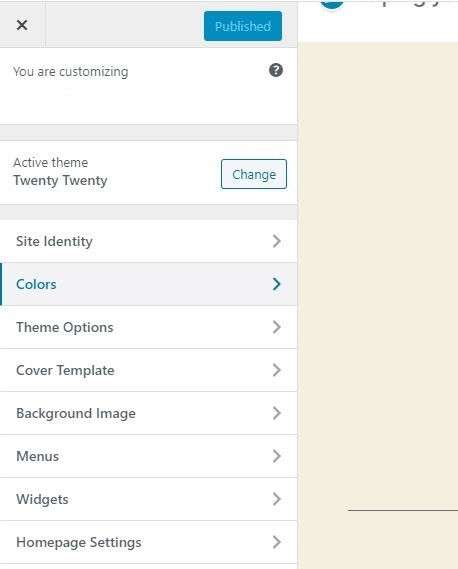
Can I Learn WordPress on My Own?
Yes, you can because it is easy to use. You can learn it at your own pace and customize it as you go.
A WordPress user does not need to learn HTML or other programming languages to build a website. Read WordPress.org because it contains everything you want to know about WordPress, from features to plugins and themes.
How Do I Get Better at WordPress?
To get better at using WordPress, here are some tips you can follow:
1. Make Your Website Mobile-Friendly
People are using mobile phones to browse the Internet, and it is important to build a website that is compatible with mobile devices. Your web hosting provider or web developer can work on developing compatibility with mobile phones.
Your goal here is to give visitors the same positive experience they have with using a desktop.
2. Keep Your Website Simple
You can get creative in configuring your website, but do not overdo it. Making your website look simple and user-friendly attracts more readers to stay and explore your website longer.
The design and colours should represent your brand.
3. Apply SEO Practices
Search engine optimization or SEO is a process of ranking your website on search engines. SEO helps your site generate more traffic as it lets people find you online easier.
SEO practices include adding relevant keywords to your posts, linking internal and external links on your site, and installing the Yoast SEO plugin. You must understand how SEO works because it plays a vital role in generating leads.
4. Organize Your Content
Organizing your content helps visitors get information from you easier, which lets them stay longer in your website. Make the content beautifully written, clearly formatted, and well organized, so it looks professional and reliable.
Your content should help visitors solve their issues, so your website can be a reliable source of solutions to their problems.
5. Know Your Readers’ Thoughts
It is also crucial to install a plugin or enable a feature on WordPress like the comments section to get the opinions of your readers. This way, you learn what their problems are, how you helped them solve their concerns, and how you can help them further.
This also helps you write more useful content for your readers.
6. Learn from Your Competitors
One effective way to grow as an entrepreneur is to learn from your competitors. Doing so allows you to know which best practices they use that helped them and which mistakes taught them to become better. Visit their websites and check their content and how their site looks to get an idea of how they manage their business.
Take note of their best practices and try to get inspiration from them that you can apply to yours.
7. Update Your Website Regularly
Your website should be updated when WordPress tells you how to avoid hacking, strengthen functionality, and fix bugs. Check your website regularly to see if there needs to be an update.
To do this, go to your WordPress Dashboard and hover over to “Dashboard“. Select Updates.
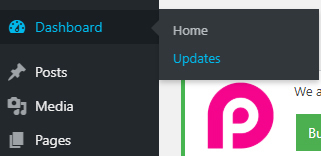
On the page, WordPress will tell you if there are plugins or themes that need to be updated or if your website’s version is the latest one. Click the update button on which part needs an update.
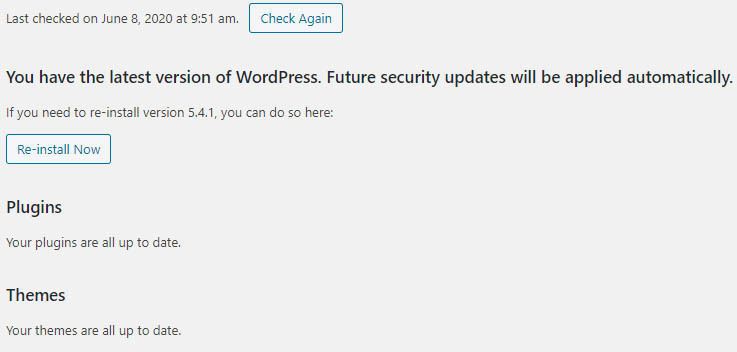
8. Install a SEO Plugin
A SEO plugin like RankMath allows you to choose a keyword to see how well the content is optimized for the keyword.

You can also use Site Kit by Google that allows you to see the number of traffic and demographics.
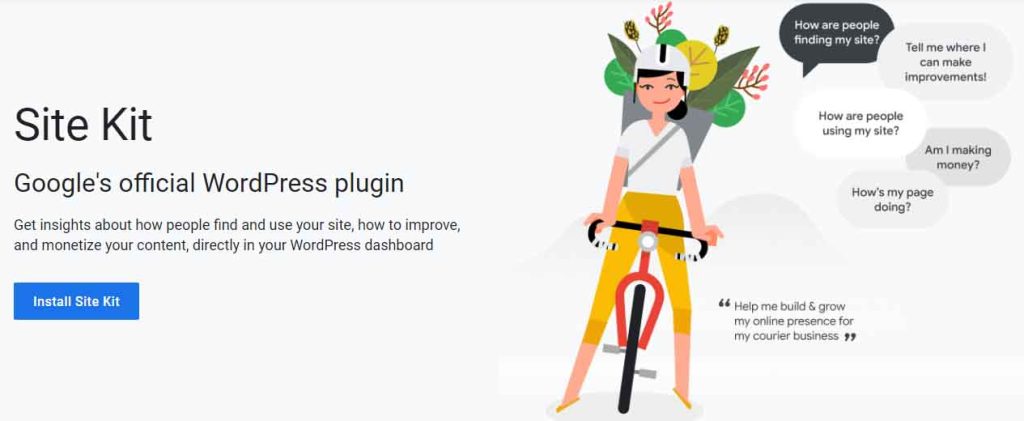
Using these lets you know which areas to work on and are improving. To install a plugin, go to Plugins from your Dashboard menu and select Add New.
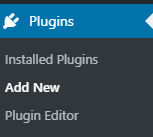
Type RankMath or the name of the plugin you will install on the search box. Once the plugin shows up, click Install Now and then Activate.
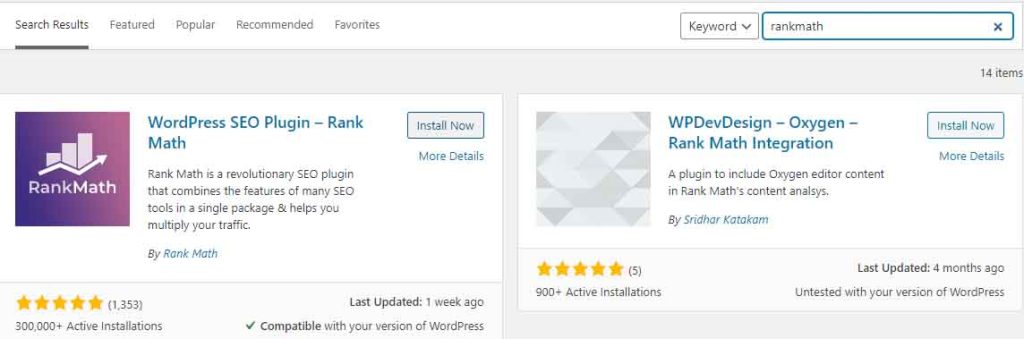
Once it is installed, you will see that on your Dashboard menu. Read and configure the plugin as to how you want it to work.
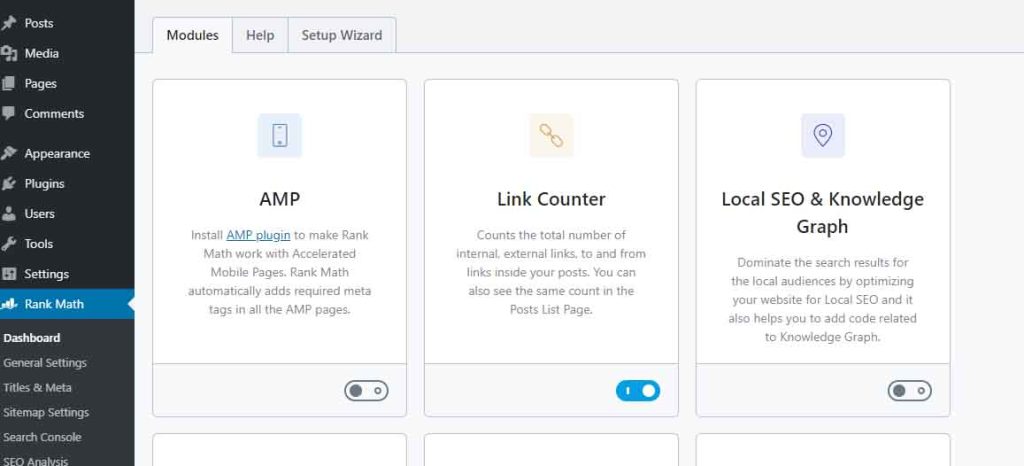
9. Boost Your Website’s Security
Your WordPress security is crucial to prevent hackers and other phishing tools from breaching your site. You can install security plugins that will manage the security system of your website.
One plugin you can try is Loginizer. It helps you combat brute force attacks as it blocks IP logins when it reaches the maximum attempt. Follow the same steps when you install a plugin.

10. Provide a Contact Page
One important thing when creating a website that you should not forget is putting a contact page. This allows visitors to connect with you easily through your website.
Aside from your contact information, you can have a chat support service, so potential clients can get answers from you immediately.
Conclusion
By understanding what WordPress is and how it works, you can create a website successfully. Learning WordPress on your own is also extremely easy because you can simply visit WordPress.org and read what you need to learn.
Apply our WordPress tips for beginners now and configure your website the way you want it to successfully promote your brand!
Latest Stories
© Innzone Hosting. All rights reserved.