
9 Best WordPress Migration Tool Plugins for a Complete Website Transfer
Looking for the best WordPress migration tool? While starting a new WordPress site is straightforward, moving an existing website to a new hosting company is a totally different story.
For starters, you need to move files, plugins, and databases. At the same time, you want to keep downtime to a minimum, so users will not see a broken website. Therefore, migrating your WordPress website should be made easy and quick.
But with the many available plugins on WordPress you can choose from, it can get overwhelming selecting the best tool. To help you out, we listed the best WordPress migration plugins and what each does to help you transfer files.
Do Web Hosting Providers Offer Free Website Migration?
Yes, they do. Many web hosting companies include free migration in their package. This helps people cut down the number of plugins installed on their website and removes the stress of completing the migration themselves.
Talk to your new hosting provider if they offer free migration for your website.
Will Activating the Best WordPress Migration Tool Cause Web Hosting Performance Issues?
Commonly, some WordPress plugins cause conflicts with your theme or other plugins that can negatively affect the performance of your website or web hosting’s servers. One example of these plugins is the migration plugins because they work on your website’s files.
The list of migration plugins we provide here may not work with your hosting company’s services, so it is best to discuss with your hosting provider the best WordPress migration tool you can use for your files.
A Word of Caution for Heavy Websites
If you are running a heavy website such as an e-commerce store, it might be best to use an off-site migration tool instead of a WordPress plugin. Doing so will not slow down your server because an off-site migration tool utilizes external servers.
To ensure you have a smooth website migration, test your backup files first. Open some backup files and make sure they are not corrupted.
It is also safe to keep the original website live because you want to have a migration that causes minimum downtime. In case you will encounter issues while migrating, you can prepare new backup files for your website.
The Best WordPress Migration Plugins to Try
1. Duplicator
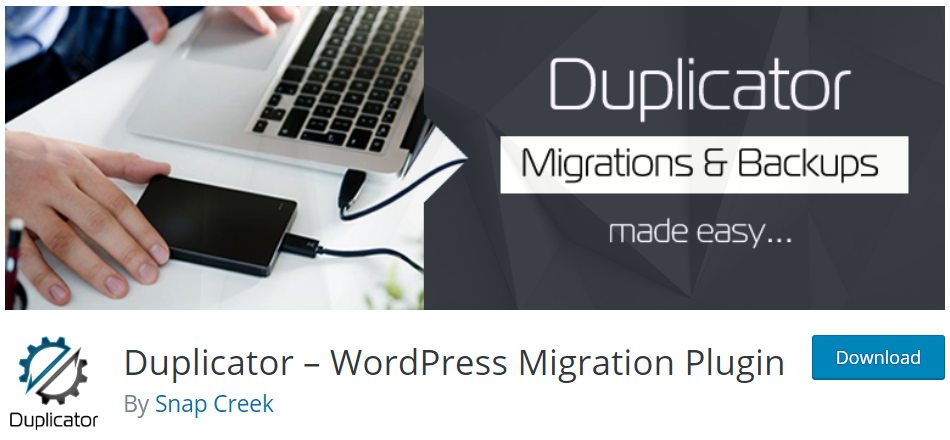
Duplicator is a popular migration plugin on WordPress. Its features include cloning, moving, and copying files with a one-click function to choose items you want to download.
After moving your files to your new hosting provider, the plugin allows you to take a live website and pull it into your local machine to develop it further. With its manual and automated functionalities, you can ensure your files are safe.
The plugin has both free and premium versions, with third-party options like Dropbox, Google Drive, and Amazon S3 for the paid version.
What is great about Duplicator is it is one of the easiest and fastest tools for duplicating and migrating WordPress websites.
2. Backup Guard

Backup Guard can handle file restoration, migration, and backups, with a clean and impressive interface. Its free version allows you to upload files to Dropbox, restore sites, and back up files.
With its paid version, you can migrate your website multiple times and schedule backups. You will also receive an email notification once migration or backup is complete.
You will not have to worry about support because they will help you 24/7. Backup Guard is a plugin that offers you the best interfaces where anyone can understand.
3. VaultPress
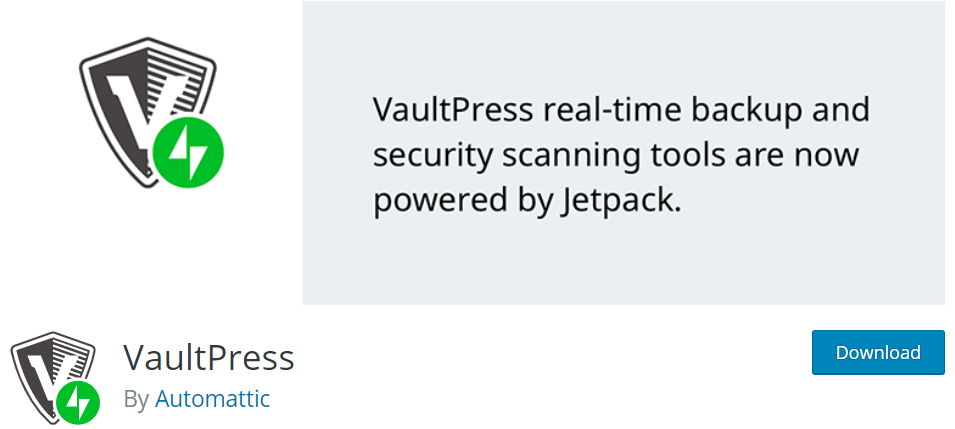
VaultPress is powered by Jetpack, a powerful security plugin that protects your website from unauthorized logins and brute force attacks, keeping your files secure. Its main function is to back up files and fight off hackers and malware.
It has a simple and easy-to-use button for migration that takes your backups to send them to servers or restore them to your website. You will also take advantage of its unlimited storage space for your backups.
Because VaultPress is a premium plugin, its customer support is reliable to assist you with your concerns about the plugin. For website owners who wish to migrate their website securely, this WordPress plugin is a great option.
4. Super Backup & Clone

Super Backup & Clone can help you with migration, cloning, and backups. It links to Google Drive, Amazon S3, and Rackspace to give you storage space for your files.
It also allows you to restore files any time and create your website snapshots. You can schedule backups or set them to be automatically downloaded.
Your dashboard shows history revisions as well where you can make migration from a past version. If you are looking for a migration plugin that allows you to do multiple tasks, Super Backup & Clone is your best bet.
5. BackupBuddy
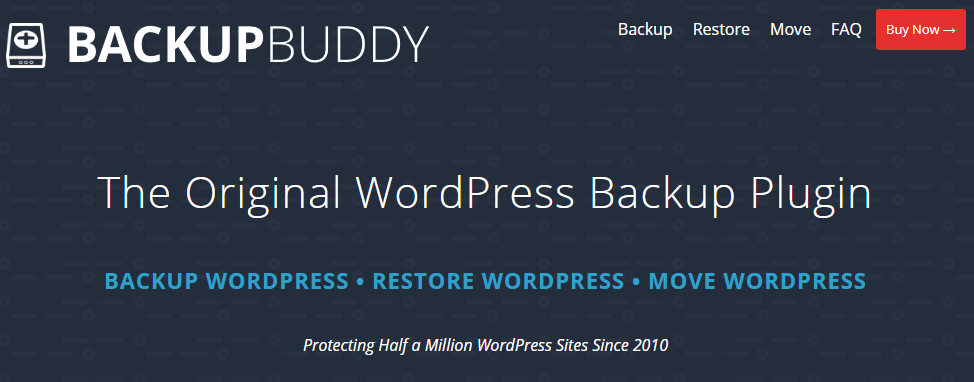
BackupBuddy can move files to a different location, restore them, and back up your website. In case you encounter errors, get hacked, and delete files, you can easily use this plugin to restore all your files.
This plugin can also push and pull content between live and staging sites. With just one click, you can clone your WordPress website quickly.
You get website protection as well through backups, malware scans, and serialized data. This is a plugin for people looking for a suite of backup, migration, and protection tools.
6. UpdraftPlus
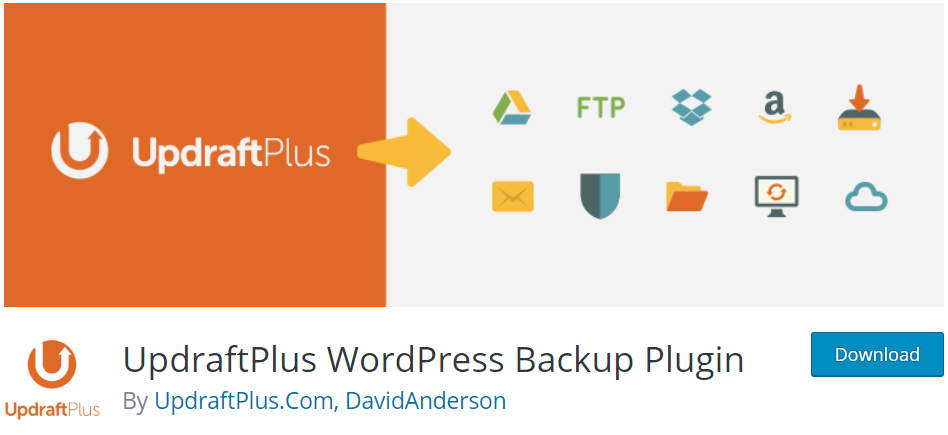
Aside from being a backup tool, UpdraftPlus can restore files to a new location and simplify the process. You will be provided with a one-click button to back up files and restore them in the same or different location.
Its free version offers the automatic backup method, which is not often provided with other plugins. Its paid version gives you quick migration, duplicates, and incremental backups.
The plugin’s migration extension can help with moving and cloning files from a local to a live environment. If you are looking for a quick migration and backup process, this plugin is a good option.
7. All-in-One WP Migration
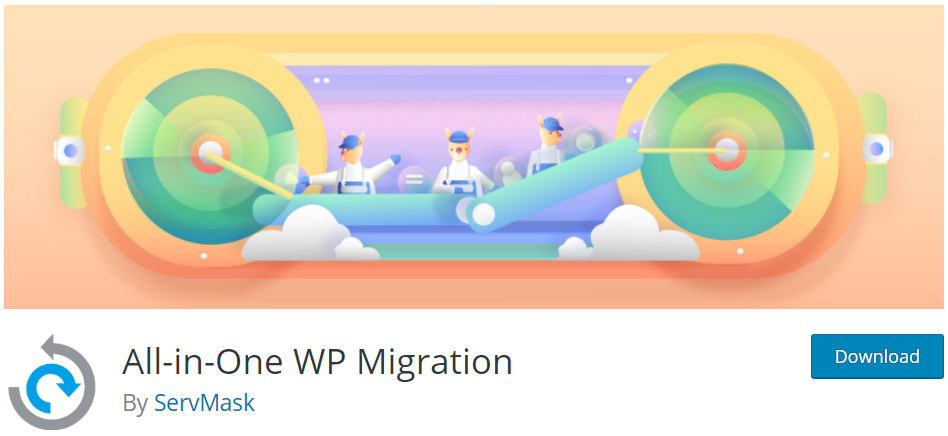
All-in-One WP Migration lets you download files without being technical. It also provides a drag and drop functionality, so you can upload files to a new location.
You will have unlimited serialization and find and replace solutions. It uploads files in chunks, so larger websites can keep the sizes of their files intact.
This plugin is great for beginners and larger websites because it is easy to use and can upload large files easily.
8. WP Migrate DB
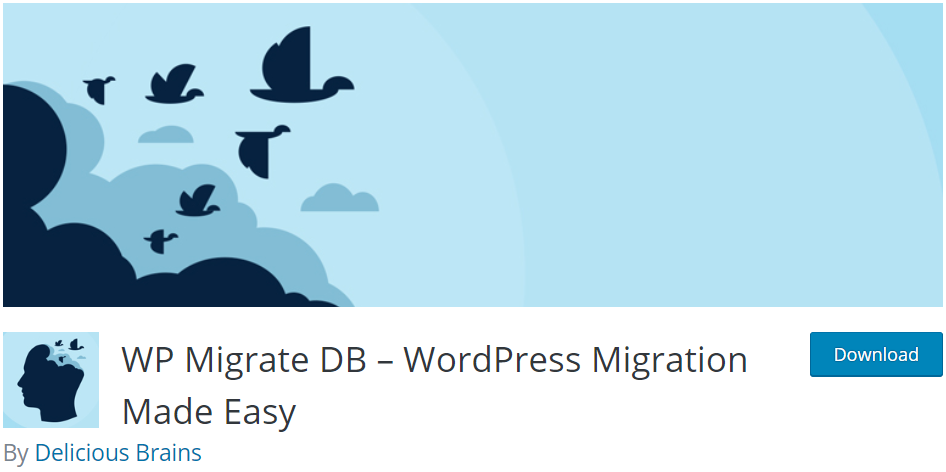
WP Migrate DB offers a more complicated method of transferring websites as it provides an ironclad way to download databases and move them to different locations. Serialized data and URL and file paths are controlled in the background.
You can also sync media libraries between two sites and exclude specific post types. The plugin has a distinctive feature of moving a website from a multisite network to a single website and vice versa.
WP Migrate DB is ideal for web developers who have more flexibility in choosing certain migration items such as tables.
9. Migrate Guru
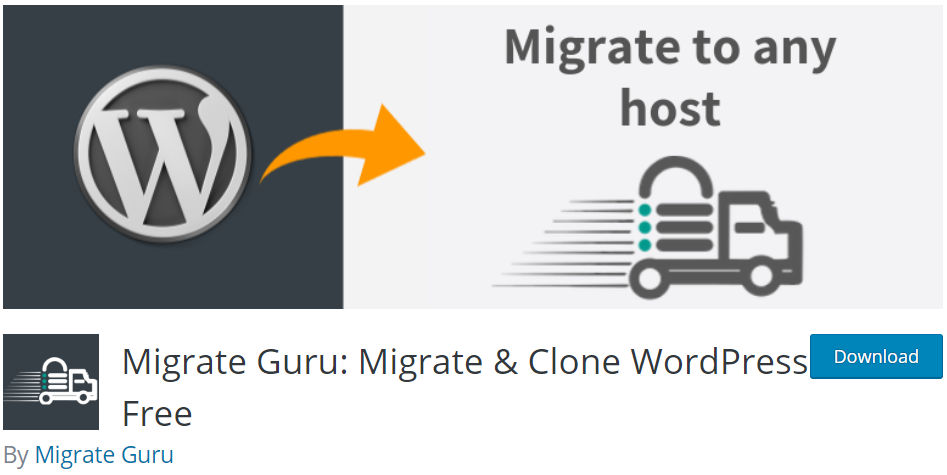
Migrate Guru simplifies the migration process regardless if you have a huge multisite network. It also provides a one-click migration process where it moves files to servers faster.
The plugin does not need storage space from your own server as well, which clears out your worry if your website is too big. Migration Guru is a free plugin that provides support for thousands of hosts across the globe.
It is a plugin for larger websites because it can transfer large files quickly without crashing your website.
Conclusion
Choosing the best WordPress migration plugin depends on your transfer needs. For beginners, it might be best to choose a plugin with an intuitive interface and a drag and drop functionality to make migration easier and quicker.
For larger or complex websites, owners can opt for plugins that give them added features and functionalities to cater to moving, cloning, restoring, and transferring of files. It is also important to consider your budget when choosing the best WordPress site migration plugin. This is especially true if you opt for the paid version.
So, assess and compare all the features listed above carefully, so you can pick the migration tool that can cater to your needs best!
Latest Stories
© Innzone Hosting. All rights reserved.