
How to Install WordPress Plugins
WordPress plugins are one of the key elements to help businesses create a website to promote their brand. Some websites do not perform well in terms of speed and security, which includes using too many plugins on the website and using outdated plugins that are a security risk. Let us look at how to install plugins in WordPress correctly in two ways!
2 Ways to Install WordPress Plugins
Using Plugins in WordPress
Step 1: Search for the Plugin in WordPress
From your Dashboard menu, go to Plugins and select Installed Plugins.
Click Add New at the top of the screen.
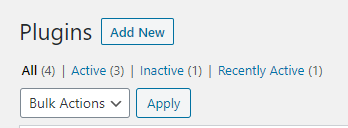
Search for a plugin in the search box.
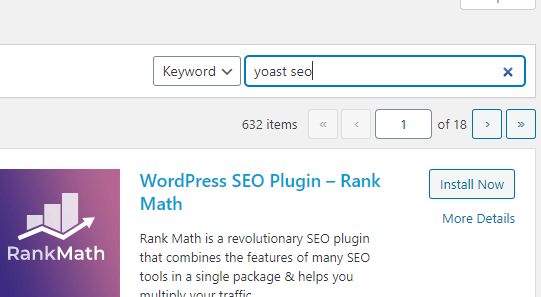
To get the right plugin for your website, there are things you need to consider:
- When the plugin was last updated – A plugin that is not updated for more than a month has a high-security risk of being hacked or exploited.
- Compatibility for your WordPress version – This makes sure your plugin does not break your website’s format.
- Reviews from users – If it has a lot of active installations and honest reviews, it is a good sign that the developer is fixing bugs and supporting the plugin actively.
Install the Plugin
If you have chosen the plugin to install, provided you consider the factors said above, click Install Now and then Activate. You will then be redirected back to the Plugins page and will see that the plugin has been installed and activated.
Repeat Steps 1 and 2 if you want to add more plugins.
Uploading a Plugin to WordPress
The tutorial for uploading plugins in WordPress is short and easy.
To start, go to Plugins and then select Installed Plugins. Click Add New at the top and then click Upload Plugin. You can search online for WordPress plugins and download them.
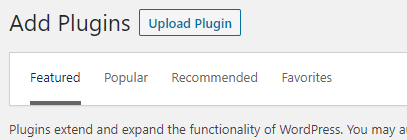
Click Choose file and select the plugin from your computer. Click Install Now and then Activate Plugin.
Once the installation is successful, you will see all the plugins installed on your Plugins page.
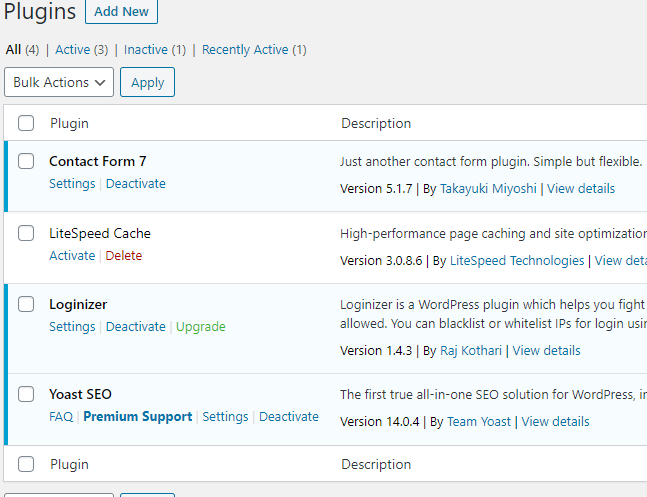
Need fast, secure, and reliable hosting for your website? Innzone Hosting provides all of this and 24/7 world-class support. Check out our plans today.
What Are the Best WordPress Plugins to Use?
These are four best starter plugins to use in WordPress we recommend you add to your website to keep up superior performance:
- Contact Form 7 – This is a plugin that allows people to contact you through email from your website. It can control multiple contact forms where you can customize mail contents and the forms.
- LiteSpeed Cache – It is an acceleration plugin that works on the loading speed of your website. The plugin has a set of Image optimization features and an exclusive server-level cache.
- Loginizer – This plugin works on keeping your website secure from hackers and other phishing tools. It combats brute force attacks by stopping login for the IP when the allowed login retries reach its maximum.
- Yoast SEO – This plugin is the reason behind websites ranking good in Google. It aids websites with the search engine optimization process that pleases search engine spiders and site visitors.
With all these plugins installed in your WordPress website, you can successfully start a business, allow people to contact you, have a very fast-loading and secure web presence, and have a website that’s ranking in Google.
These are the best plugins to use on any website as well because they are the essential plugins a site needs to keep going.
One important thing to note though is to not install a lot of plugins because it will affect the loading speed of your website. It is best to stick to a lower number of plugins.
Conclusion
Installing a WordPress plugin is extremely easy and quick, and you have two ways to do it. Just make sure to remember the factors you need to consider in finding the right plugins for your website to get the best ones that are supported and secure.
Start searching for the best WordPress plugins now and begin generating leads for your business!
Latest Stories
© Innzone Hosting. All rights reserved.