
6 Outstanding WordPress Comment Plugins
If you are a blogger, it can be very disheartening when the quality content you put out does not get the recognition you feel it deserves. If you are like most bloggers, it is likely that you are looking for “content validation” by pursuing engagement metrics that are publicly visible like blog comments.
There is no denying an active comments section can add massive value to any of your blog posts. While it is tempting to view blog comments as nothing more than just a vanity metric, they are so much more. After all, it is not a coincidence comment plugins have been an integral part of WordPress since day one.
For starters, comments are considered the best way for blog owners to engage with their readership. Comments also add value to the topic by providing an alternative viewpoint. In some cases, you will find many people read the comments section as much as the content itself!
If you want your blog posts to receive lots of comments, it is crucial that you have the right infrastructure in place. In this article, we will explore 6 of the best WordPress commenting systems, so you can decide which one is right for you.
Let us get started!
1. Disqus Comment System

Hands down, Disqus is one of the most popular commenting systems in the world. Since it works externally to WordPress, many people also use it on other systems and sites such as Tumblr, Squarespace, and Blogger.
Feature-rich and aesthetically pleasing, Disqus supports social login, nested comments, and reply notifications.
Visitors with a Disqus account also have the option to ‘follow’ other users and view their comment history. This is a clever way for similar-minded users to find other valuable resources. Many people find other blogs this way.
From a webmaster’s perspective, you have the option to moderate comments from the front and back end or directly from your email inbox. This level of flexibility gives Disqus an instant advantage over its competitors.
The Disqus commenting system however is far from perfect. In fact, it has one major commenting faux pas—by default, it will require that visitors sign in before they can leave a comment. This extra hurdle annoys many visitors, many of whom might just opt to simply skip commenting altogether.
2. Thrive Comments

Thrive Comments is a premium self-hosted comment plugin. It works by completely replacing the native WordPress comments system with its own interface. Thrive Comments gives visitors the option to upvote and downvote comments (much like what you see on Reddit).
Blog owners also have the option to feature the ‘best’ comment at the top based on the upvotes or manually feature a comment they like. To encourage users to leave comments, there are gamification badges also given out.
One unique feature this comment plugin has is its focus on driving conversions by letting bloggers interact with visitors after they have left a comment. Thrive Comments also makes it possible to display diverse after-comment calls to action (CTAs) depending on whether said user has left a comment before or not.
However, while this commenting system replaces the native WordPress comments with its own interface, there is no lock-in. In other words, all your comments will still be stored in your WordPress site’s database.
3. Jetpack Comments
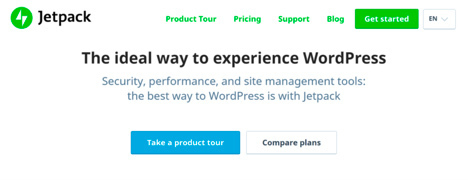
Arguably, Jetpack offers the widest-ranging functionality among all the WordPress plugins available. Included in its complex suite of functionalities and features is their very own commenting module, Jetpack Comments.
Unlike most plugins today, Jetpack addresses many of the native system’s glaring shortcomings while maintaining most of its strong points. This resulted in a massive user base, making Jetpack one of the most popular commenting plugins in the world.
Jetpack allows visitors to leave their email address and name to comment, streamlining the comment process as a result. They also offer a social login feature, with Facebook and Twitter, and WordPress.com accounts supported for one-click access.
Visitors are also given the option to receive email notifications on follow-up comments thereby giving the conversation the opportunity to turn into something more meaningful.
Installation of this amazing commenting tool is also straightforward—you just need to sync it up to your WordPress.com account, activate the Jetpack Comments module, and you are up and running!
4. ReplyBox
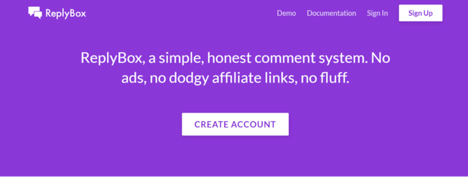
This interesting WordPress comments system is the brainchild of Ashley Rich, a developer at Delicious Brains (they have made several notable WordPress tools). While platform-independent, ReplyBox is effortless to set thanks to their dedicated integration plugin at WordPress.org.
One unique thing about ReplyBox is the emphasis they place on privacy. Unlike some commenting plugins, ReplyBox does not monetise the users. In other words, they do not track users and sell their profile data.
Apart from privacy, ReplyBox prides itself in being a lightweight solution. According to the developer, the entire embed comes in at 17KB (for context, it is 30 times smaller than Disqus!).
With ReplyBox, bloggers also have the option to manage and moderate comments through the ReplyBox cloud dashboard. They also have the option to receive email notification for new comments if they so wish. ReplyBox is free for up to 10,000 monthly page views.
5. CommentLuv

Rather than a standalone commenting plugin, CommentLuv is considered a specific feature upgrade to the native WordPress comment system. This commenting plugin also uses an incentivised approach to commenting. For instance, when a commenter fills in the optional website field, it instantly adds a titled link to their latest blog post.
CommentLuv can also be used to grow the email list by providing additional incentives. Case in point: bloggers have the option to let registered users pick a post they want to link to, or you can offer to follow their links. Since many bloggers comment for backlinks, you can expect an active comment section.
Unfortunately, its most enticing selling point—the backlinks—is also its biggest downfall. Expect to attract a massive influx of comments that are self-promotional in nature. In line with this, you will have to be extra diligent when it comes to moderating the comments.
6. wpDiscuz

Last but not the least is wpDiscuz. This popular commenting plugin has quickly established itself as among the best in the WordPress plugin directory thanks to an impressive 4.8 out of 5 rating and 50,000 plus downloads.
It also comes with nested comments, intuitive user interface, and several comment sorting methods (oldest, newest, and most upvoted).
wpDiscuz is also built for speed, and it supports ‘load more comments’ buttons and AJAX submissions. This means visitors will not have to reload the page just to use the comments section. Providing lots of integrations, wpDiscuz is also compatible with several anti-spam plugins including Akismet.
wpDiscuz’s most exciting integration is wpDiscuz-Postmatic. This combo gives commenters the luxury to respond to comments directly from their inbox. This ultra-convenient method encourages meaningful and deeper discussions to develop, ensuring an engaged and highly active comments section.
Conclusion
Understandably, every commenting plugin has their own pros and cons, so it is difficult to declare the ‘best’ system outright. To find the right commenting plugin for you, consider both the pros and cons and consider how their features will fit your site’s needs.
If you are using a commenting system you are not happy with, analyse where it is falling short and pick the system that will address the previous system’s most obvious issues.
Latest Stories
© Innzone Hosting. All rights reserved.