
7 Mobile Design Tips to Follow for an Excellent Customer Experience
To give your site visitors the best mobile experience, learning some effective mobile design tips is key. With the rapid rise of mobile browsing, businesses are extending their marketing efforts to designing their websites to be mobile ready. You must aim to provide smartphone users a website that they can navigate and read content easily and responsively.
For beginners, it can be difficult to design a website without knowing where and how to start. To help you out, we will give you a list of some mobile design tips you can try to make your website compatible on all mobile screens.

1. Choose a Theme Designed to be Compatible with Smartphones
You do not have to be a web designer to make your website mobile friendly. You only need to pick a theme that is compatible with mobile browsing. Themes that are mobile responsive are pre-coded properly to fit mobile and desktop navigation.
If you are using WordPress, most themes are already designed to be mobile ready. But to make sure the theme you are choosing is compatible with mobile browsing, you can simply read the template’s description.
For themes bought from a third party, they usually have a demo or picture of how the template will look and function on mobile or desktop.

2. Place a Viewport Meta Tag on Your Website
The viewport meta tag is a code that gives search engines the details necessary to show the scale and size of the content of a website based on the device used by users. In other words, the tag provides mobile users a great multi-device navigation experience, so they can look, read, and watch your content easily on any device.
What you need to do is copy this code on a Notepad:
<meta name=″viewport″ content=″width=device-width, initial-scale=1″>Paste the code on the HTML <head> of each of your site’s pages. Do not forget to save the changes made.

3. Make Your Content Simple
When creating your content, you must understand that viewing on desktop is different from viewing on mobile. What this means is you can get rich with your content on desktop but simplify it on mobile.
On desktop, you can place all the information you want about your content. But when it comes to mobile, you must only put the essentials. This keeps mobile browsing easy and quick, aside from being simple.
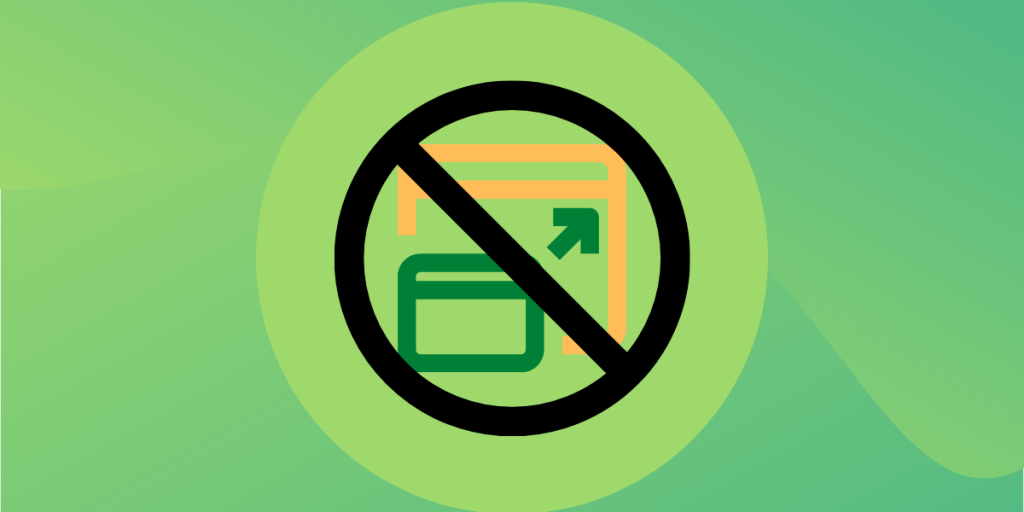
4. Do Not Include Pop-Ups
Mobile browsing primarily provides quick and efficient answers to users. This means that a clean website design for mobile should be simple and intuitive.
Avoid pop-ups on mobile because they can be annoying and distracting. If users see pop-ups on their mobile screens, most of them would get frustrated and leave your website quickly, negatively affecting customer experience.

5. Make Your Website’s Buttons and Font Size Visually Convenient
Zooming in or out on content might be an inconvenience to some smartphone users, and this is what you do not want to happen to your website on mobile. Therefore, it is crucial to consider the ideal sizes of your font and buttons, so your site visitors can view your content without any issues.
Ideally, 14px should be the font size, but if you have rich content, you can go with 12px.
Clickable buttons are also important, especially if you are selling goods and services. These buttons can make navigation easier for users.
You can have big buttons, and ideally, your button sizes should be at least 44px by 44px.

6. Compress Your Website’s Images
Page loading speed is an extremely important factor in users’ website experience. So, having your pages load in less than 2 seconds is key.
Images that consume large server space can make your site load longer. What you can do is compress images of your content to avoid this.
Your web hosting provider can already help you with a faster page loading speed, but it makes your pages load even faster when you compress the images. Compressed image file sizes do not negatively affect your website’s quality.

7. Add a Search Function to Your Website If You Are Selling Goods and Services
Mobile users would appreciate websites with a search function because it can save time when looking for certain products or services. Both small and large e-commerce websites should have this functionality to increase customer experience.
Non e-commerce websites can even benefit from adding a search function to their sites generally to make navigating quick and easy.
Conclusion
With these mobile design tips, your brand can achieve excellent customer experience and have a more effective marketing strategy. To make your site one of the best mobile websites, you should make viewers happy each time they visit your site.
Just remember that you do not have to do all the work yourself. Hire professionals like web designers to help you configure the backend concerns of your site, so you can focus completely on promoting your brand.
So, apply our mobile design tips now and give your site visitors an awesome experience!
Latest Stories
© Innzone Hosting. All rights reserved.