
How to Enable SSL Redirect to Make Your Website Fully Secure and Stable
Have you heard about SSL redirect, but you are not sure what it is? SSL stands for secure sockets layer, and it plays an important role in making your connection stable and making your data protected from illegal activities. Therefore, it is important to enable SSL redirect. To help you better understand the importance of SSL for your website, we will explain what it is, its benefits, and how you can enable it.
What Is SSL?
As mentioned earlier, SSL is a technology to maintain a secure Internet connection and to safeguard your website’s sensitive data, which are sent between two systems. These systems can be a server to a server or a server to a client.
When data is transferred between two systems, SSL ensures the data is impossible to read by using encryption algorithms to move data quickly, so hackers cannot read them.
What Is SSL Redirect?
SSL redirect is redirecting an HTTP website to HTTPS. HTTP is what you see as part of a website’s domain, for example, http://innzonehosting.com.
By looking at the URL of a website, you can already identify whether it is secure or not.
Why Force SSL with HTTPS Redirect?
Keeping your website secure and protected is one of your priorities in building and running your site. Therefore, forcing a non-SSL to SSL redirect is considered essential.
The following are reasons why you need SSL redirect:
1. Website Security
Again, security is one powerful benefit SSL redirect can provide your website with, as hackers and other phishing tools are a major threat to websites. Having SSL protects your website from hackers capturing or listening to your data. The data is exchanged between your website visitors and servers.
2. Customer Trust
Once your website visitors make sure that your site is secure, they will eventually establish trust for your website and brand. This can help increase traffic and conversions.
If you are running an e-commerce store, for example, your customers can feel at ease when filling in their credit card information because they know they can trust your website.
3. SEO Privileges
Search engine optimization (SEO) is an important process in increasing traffic and conversion. When you apply SEO practices to your website properly, such as adding relevant keywords to your content, search engines will recognize that and rank you high on their search results page, allowing more people to see your website quickly.
SSL redirect can help boost your SEO performance because search engines look at SSL security as one element of SEO. Websites that do not have an SSL certificate have difficulties ranking on the search results page of different search engines.
How to Install SSL
Before you enable SSL redirect, it is important to check if you have already installed SSL for your website. You can see the SSL status of your website in your control panel provided by your web hosting provider.
To install SSL, log in to your control panel and type “SSL” on the search box. Click Lets Encrypt SSL.
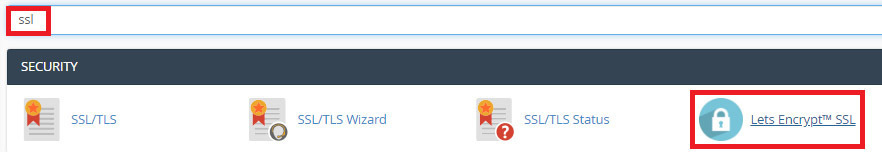
Once you are on the SSL page, look at the status if it is installed.
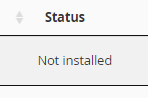
If not, then install it. Scroll down to the next row and find your domain.
Click +Issue on the same row as your domain to start installing SSL.

You will then be directed to another page. Make sure that the items under Include? are all checked.
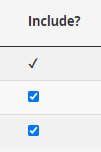
It is also important to choose http-01 for the SSL validation method. Once everything is set, click Issue at the bottom.
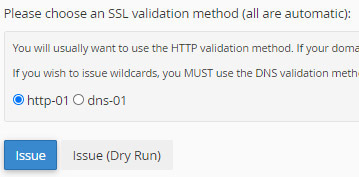
You will see a confirmation message once the SSL is successfully installed.
How to Configure .htaccess SSL Redirect
Now that you have installed SSL in your control panel, it is time you enable SSL redirect. To do this, go back to your control panel main page and go to File Manager.
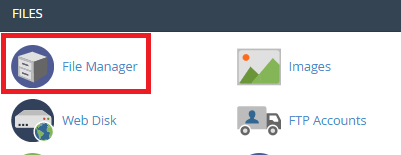
Look for public_html and click on it once found. Find the .htaccess file and right click on it.
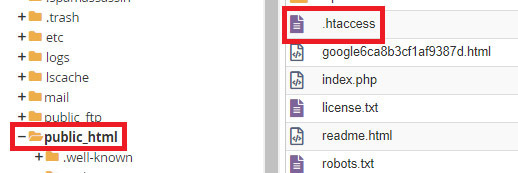
Select Edit to go to the edit page of the file.
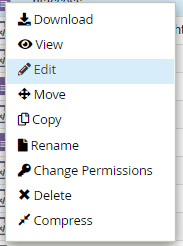
Paste this code at the bottom of the file:
# Begin RewriteEngine
RewriteEngine On
RewriteCond %{HTTPS} !on
RewriteRule (.*) https://%{HTTP_HOST}%{REQUEST_URI} [L,R=301]
# End RewriteEngine
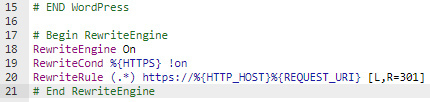
Click Save Changes at the top right side of the page once done.
Conclusion
Enabling SSL redirect on your website ensures that your site is completely secure from hackers and other illegal cyber activities and has a more stable connection. You only need to install SSL first, if you have not yet, and then enable the redirect quickly in your control panel.
The steps to do these configurations are extremely easy, so you can complete them in just a few minutes. So, activate SSL redirect on your website now and protect your business online from breaches and hackers!
Latest Stories
© Innzone Hosting. All rights reserved.