
33 Ways to Make Money Blogging Today
Are you one of the many people who are sick of online scams or have tried making money online but failed? This is your lucky day! We will show you 33 effective and trusted online blogging ideas using WordPress to make money online. The platform that runs 30% of all the websites in the world. We will give you ideas on how you can get started to make make money blogging today!
How to Earn Money from WordPress Blogging
Why Use WordPress Blogging to Make Money?
WordPress blogging helps entrepreneurs promote their business through content marketing. The following items list all the benefits you can take advantage of with online blogging:
1. You Are One Step Ahead of Your Competition
Consistent blogging tends to generate more visitors who want to make a purchase than websites that do not consistently post on their blog. Consumers do not only see you as an expert, but through blogging you also help them by creating value that indirectly aids them in choosing goods and services.
2. You Have Wider Market Reach
Online blogging can help you with influencers where you can give them your product in exchange for a blog post review about your goods and company. Influencers already have hundreds of thousands of followers and working with them is a fantastic opportunity to widen your target market.
3. Allowing Consumers to Go Through the Process of Lead Conversion
Blogging can help with the three stages of grabbing the attention of future customers, that is, the awareness, consideration, and decision stages. If you post content about tips, this attracts their attention.
When you follow it up with a how-to post, customers will switch to the consideration stage. If they see reviews, feedback, or testimonies about your goods from other customers, this will get them to the decision stage.
4. Creating Email Lists for Marketing
If you add a contact form to your posts or you encourage readers to sign up for newsletters, you can get their emails. This helps you create a list of emails that you can use for future marketing touch points.
Whenever you have promos, you can send it to them right away through their emails.
5. Rank in Search Engines
Part of the search engine optimization (SEO) process is blogging with relevant keywords. SEO takes time to make your business visible to the people in the search results.
If you are using the best keywords with great content on your posts, search engines will pick you up easily and rank you. As a result, people can easily search for your brand online.
6. Creating Value to Customers
Blogging adds value to customer experience because you are giving them facts and information they can use, not just sales points. The free information will help them choose their purchase.
Educating your customers before selling to them is always valuable.
7. Building Trust from Customers
Having valuable information on your blog and a professional, attractive website makes you stand out from your competition. This attracts potential customers who can build a deeper bond with you.
Customers can feel more confidence with your brand as they read your blog. Your business creates a bond with customers, that creates a stronger brand they feel happy supporting.
An Important Reminder Before You Start Make Money blogging
Before we proceed to the ways to make money with online blogging, let us remind you first that you are not going to be rich overnight. It takes time, 6 months at least, to get a lot of traffic and convert it, to see your returns.
Many of the methods we present require investments, commitment, dedication, and time. To help you advertise your website, you can do the following:
- Maximize the use of your social media accounts like Facebook to talk about your website and add links to them
- Use promotional emails that talk about your website and other services you offer
- Ask family and friends to help you market your website by posting sharing links on their social media accounts
- Join events or gatherings of people in your niche to give you an opportunity to introduce your yourself and your website.
If you are looking for ways to make money quick, then this is not the place for you. So, are you excited to get started? Buckle up! Here are the methods you can try:
Create a Website or Page That Promotes Your Business
This section gives you many ways to configure your website to generate leads for conversion. When building your website, you must consider these factors:
- Create a website that is fast
- Have the right and valuable content for your readers
- Have a engaging call to action for conversions
- Measure conversions and tweak them to make sure they go up
- Use Google Analytics to measure goals and conversions
1. Display Google AdSense on WordPress
Google AdSense is a program that allows publishers to earn money through their content. It matches ads to your website based on your site visitors and content. Advertisers create and pay for these ads because they primarily want to promote their products and services.
To add this to your WordPress, get the script or code that Google provides you when you configure AdSense. This allows ads to display on your website.
AdSense is ideal to start because you do not need high monthly page views. Just look for ad networks that pay higher commissions, such as Adthrive (needs 100,000 monthly page views), EZOIC (needs 10,000 monthly pageviews), and Infolinks (no minimum page views).
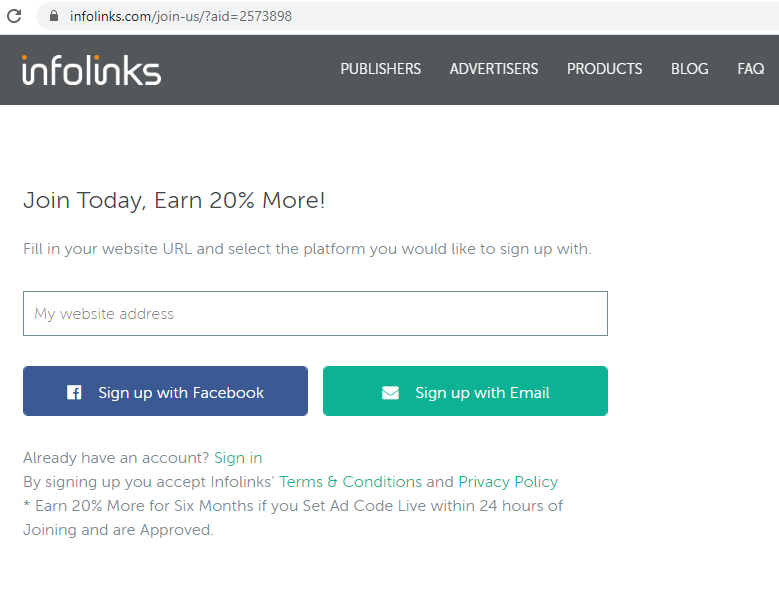
![]() 2. Use a WordPress Advertising Plugin to Sell Ads Directly
2. Use a WordPress Advertising Plugin to Sell Ads Directly
Installing advertising plugins to your WordPress can help manage ads that appear on your website. To give you some of the best plugins you can use, check out the following:
- Ad Inserter is a free plugin that lets you insert PHP, HTML, or JavaScript codes into your WordPress, which is suitable for all types of ads. It can even allow you to insert ads anywhere in your post.
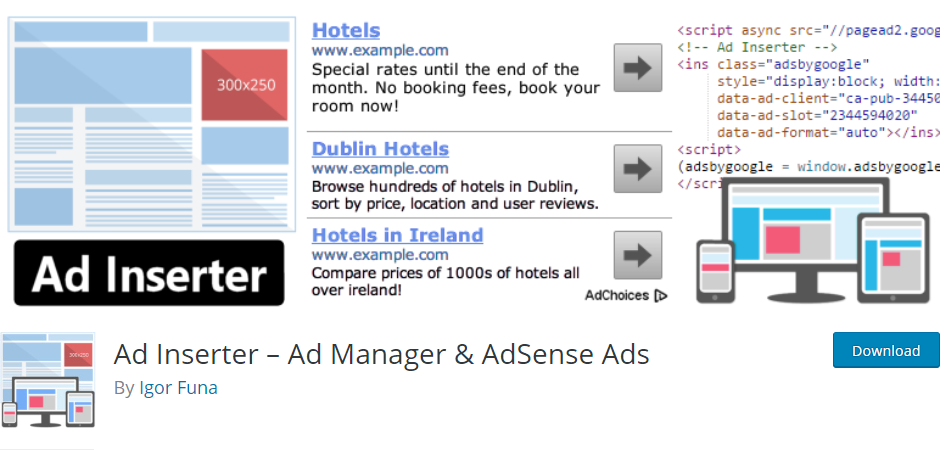
- AdRotate is a free advertising manager plugin that allows you to edit any ad display. You can preview, delete, configure, and add multiple banners in a moment. It also allows you to schedule an expiration date for an ad when you achieve a few clicks or impressions.

- AdSense Plugin WP QUADS is a free plugin that lets Google AdSense run fast on your website.
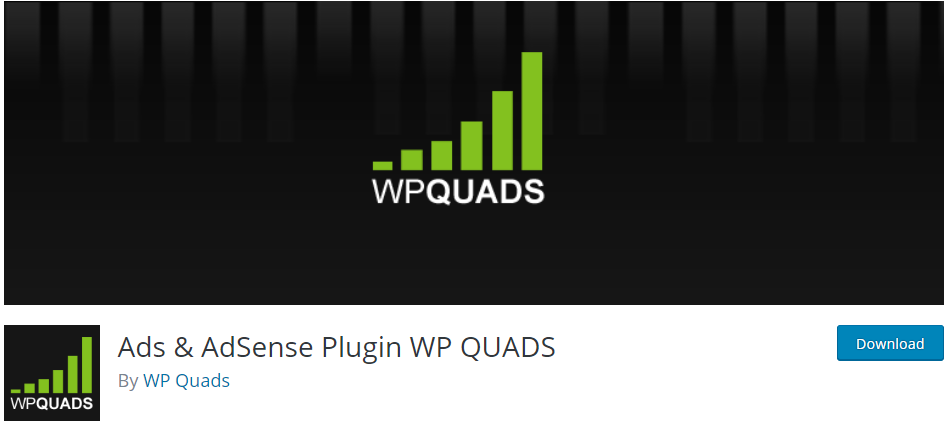
- Advanced Ads is a free plugin that promises a powerful and lightweight solution to manage, insert, test, and optimize banners. It supports ad widgets, injection, and rotation.
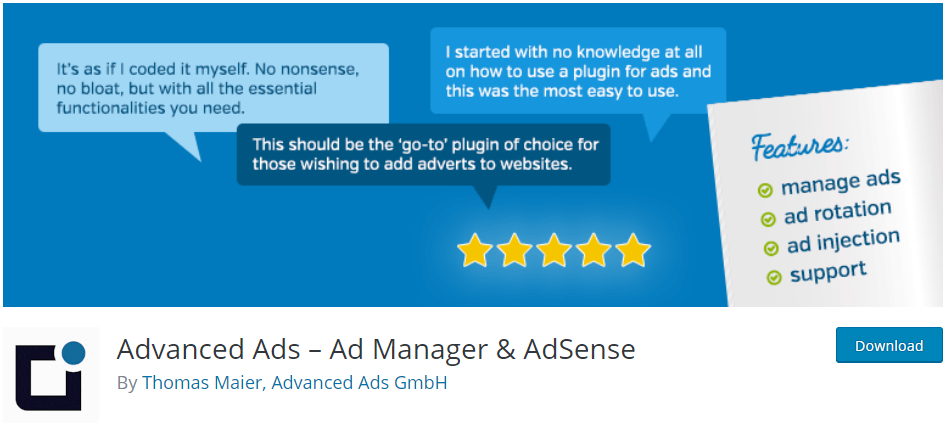
- Ads Pro Plugin is a premium plugin that helps your website display, sell, and manage advertising space. It supports a grid system that shows user-friendly ads.

- WP-Insert is a plugin that is optimized for AdSense and can manage Google Analytics tracking codes, highlight codes in the theme editor, and display legal notices. It supports your website in running multiple ads without breaching the terms and conditions of a network.
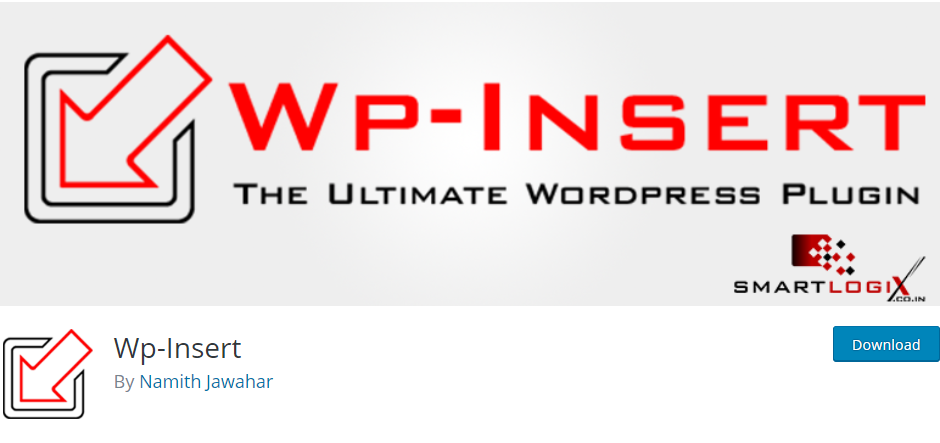
After activating any of these plugins, configure its settings according to how you want it to work.
3. Create a Paid Membership Website and Restricted Members Only Content
Creating a membership website allows you to create content behind a membership-locked page to earn money when people pay to access the content. Webinars, premium support forums, and paid online courses are among the most profitable forms.
To do this, you need to install a membership plugin to your WordPress such as MemberPress. This plugin allows you to make multiple membership levels with content access, features, and various pricing.
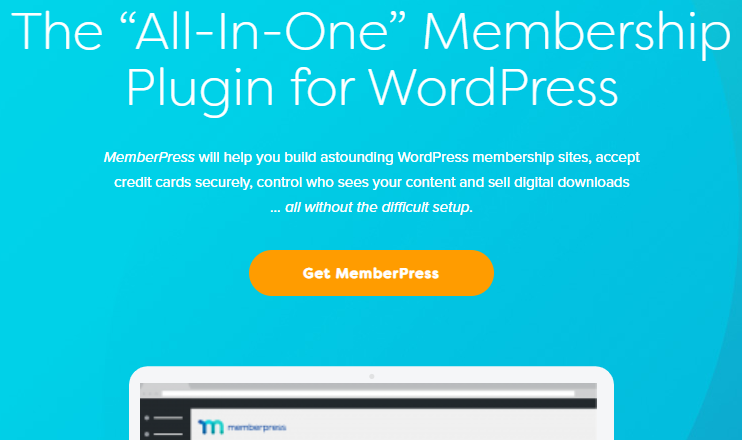
When everything is set, every visitor to your WordPress needs to sign up first before they can get access to the content on your website.
If you want the public to access your website but restrict some posts or pages from them, you can do so. Restricting some content on your website allows you to share sensitive or confidential information to a selected group of people only and you can configure your settings to add prices to the restricted content.
Like adding paid ads to your website, you need the best plugins for restricting some of your content. These plugins provide you with pricing options for content that you want to restrict:
- Restrict Content Pro is a simple plugin that lets you choose the posts or pages that are accessible to various member levels. You can assign different content level access to various membership levels, letting you tag prices on the different content level access.
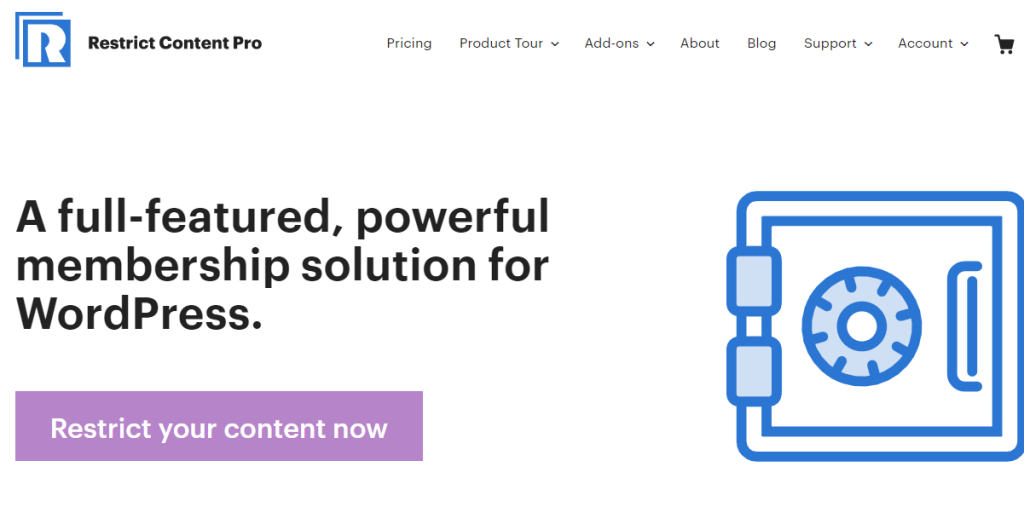
- Private Content gives you a shortcode to show a portion of content to a member level. It can be applied to every part of your website including menus.
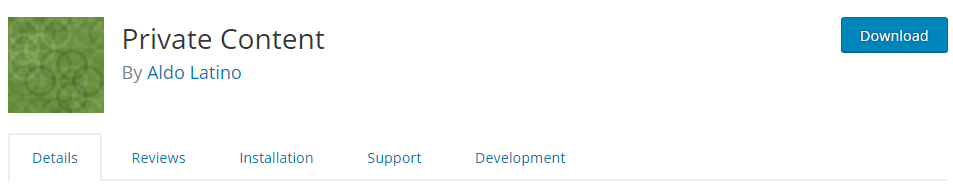
- MemberMouse is a membership management system that allows you to make member-only areas on your WordPress and password-protected pages.
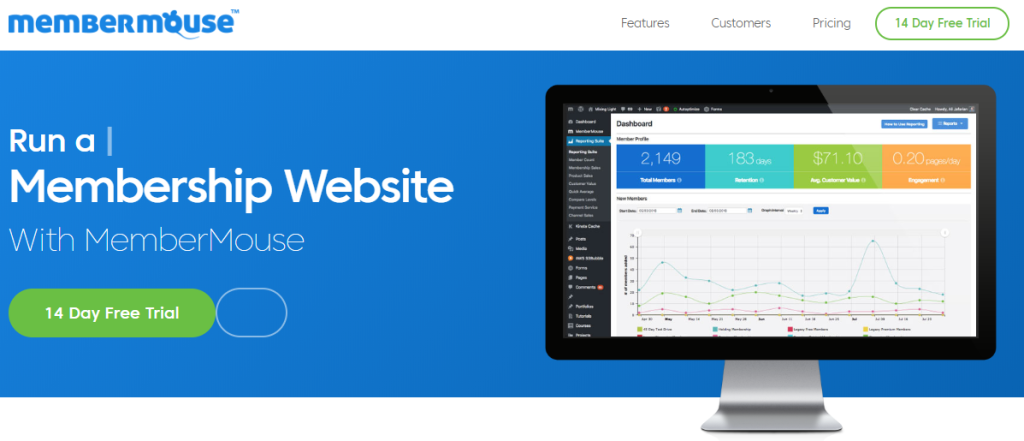
- Restricted Site Access restricts accessing your website from a group of IP addresses or the number of logged in visitors. Those who lack access are redirected to a different page or will see a restricted message.
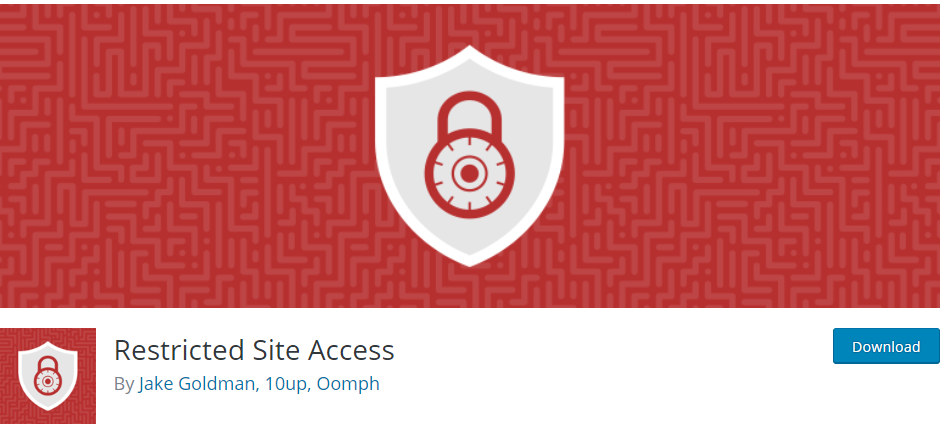
- WooCommerce Memberships is a plugin that is easy to use and provides a site-wide membership solution. It allows you to build a membership system that limits your content to members and sell access to them.
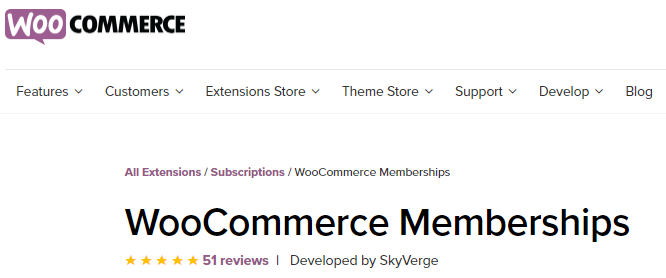
4. Create a Private Forum
As mentioned earlier, private forums are a profitable paid membership you can earn money from. It lets your audience get one-on-one advice from you, and other members can interact with each other.
You can download different software to create your private forum:
- phpBB is a flexible type that allows you to make boards where members can post messages. It can handle thousands of users and lets them customize their profiles and posts.

- MyBB has many similar features as phpBB, but it looks more modern than phpBB. It also allows you to use themes and plugins to customize the look of your private forum.
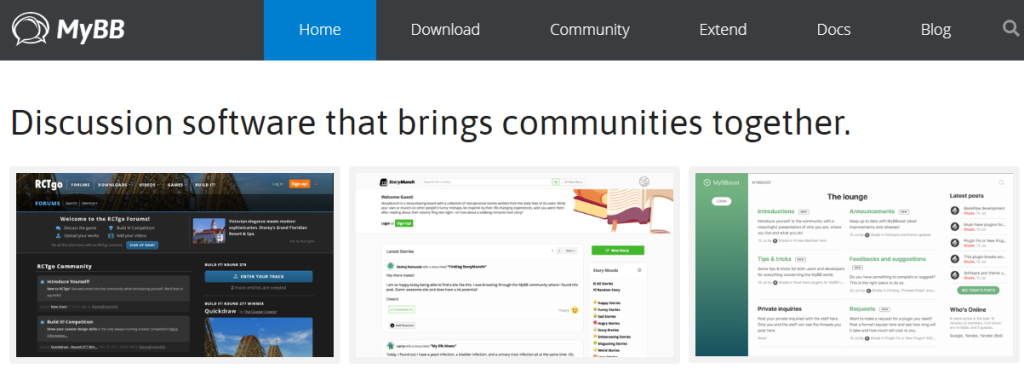
- Drupal is a content management system (CMS) that provides built-in forum functionality. It also gives access to themes and modules that help improve your forum.

- Simple Machines Forum is also like phpBB, but it has a wide flexibility of its theme and module systems. It also gives you the feature to switch to a different language.
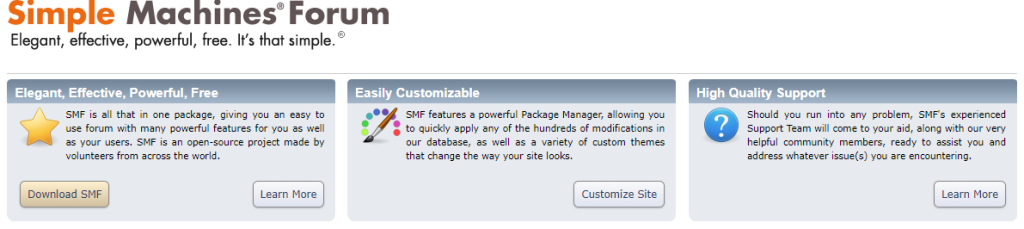
- Codoforum is a free software that is clean and simple and is easy to install. You can install it on servers that support MySQL and PHP.
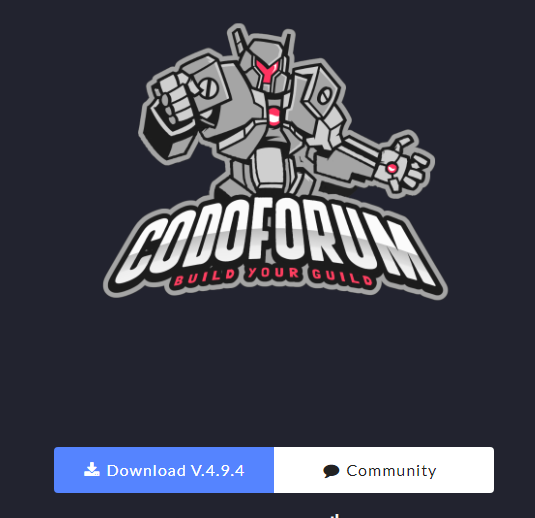
To inform the public about your private forum, you can advertise it on your WordPress website, on your promotional emails, and even on your social media accounts.
5. Make a Questions & Answers Website
Question and answer communities like Quora help you create a community that is highly engaged, motivated, and driven. Creating a website for questions and answers helps people interact with each other. The site can also be a tool for people seeking knowledge from other people’s experiences.
You can add a Q&A portion to your WordPress website by installing a plugin. You can use DW Question & Answer that automatically creates a question and answer page on your site.
Like forums, you must build a sizable community that could take some time.
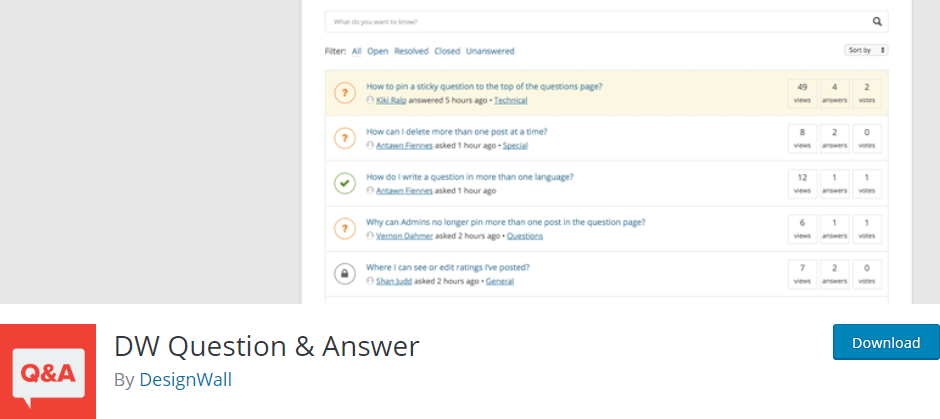
Make sure people know about this section of your website by introducing it on your promotional emails or adding it to your sales pages. This way, you can gather the ideal number of people you want in this community.
You can monetize this section of your website by limiting it to paid membership or access only. You can also earn money from it by allowing ads to this page.
Other plugins you can use are as follows:
- CMS Answers has the free and pro versions. The free version gives you the basic features such as email notifications, answer and voting counting, and basic moderation. The pro one includes enhanced moderation and marking questions as resolved.

- AnsPress is a free plugin that highlights its good-looking interface. Its layout is simple and clean with colours that distinguish answers, questions, and comments.
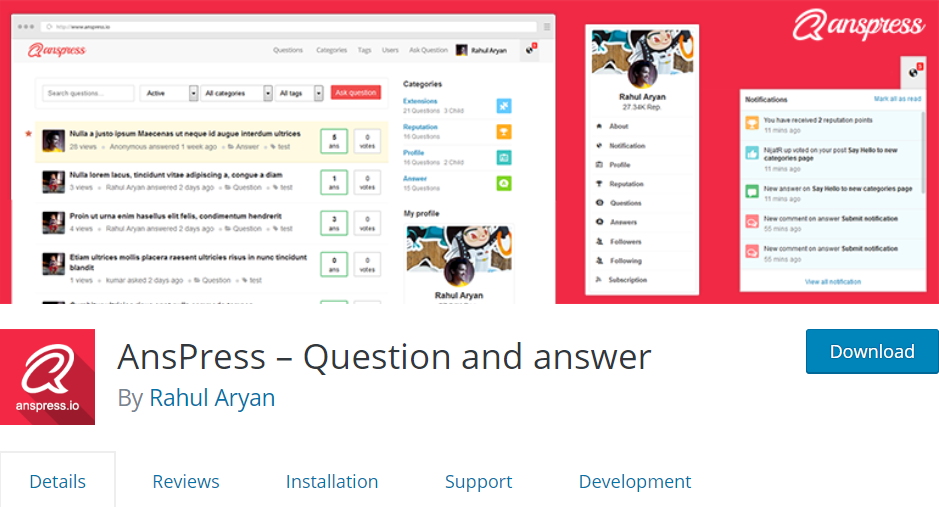
- Sabai Discuss is a premium plugin that allows you to have voting and abuse-reporting systems, featured posts, a reputation engine, and others.
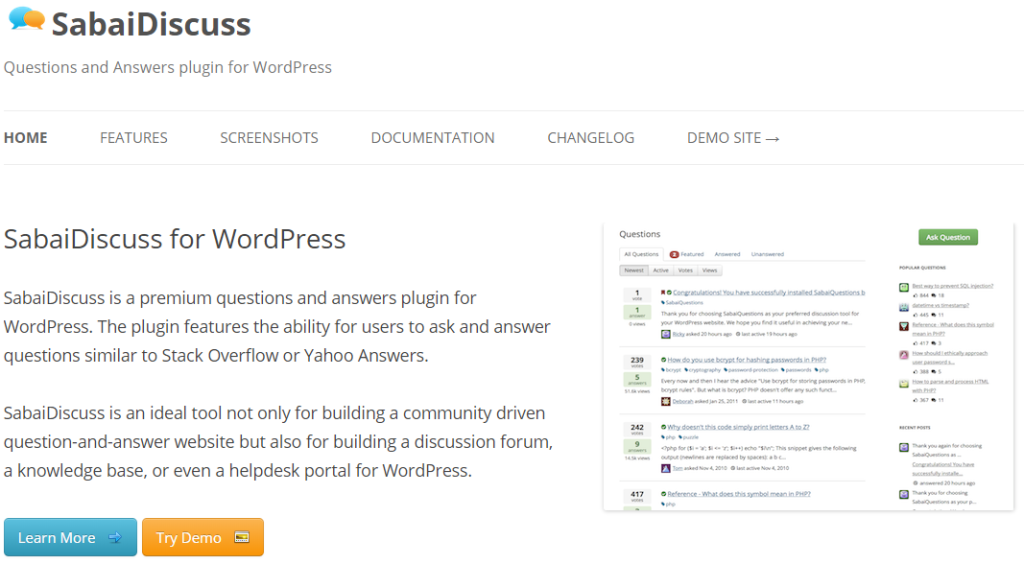
- WP Answers is also a premium plugin that has a simple and equally pleasing layout. It includes built-in moderation, social media integration, and a reputation system.
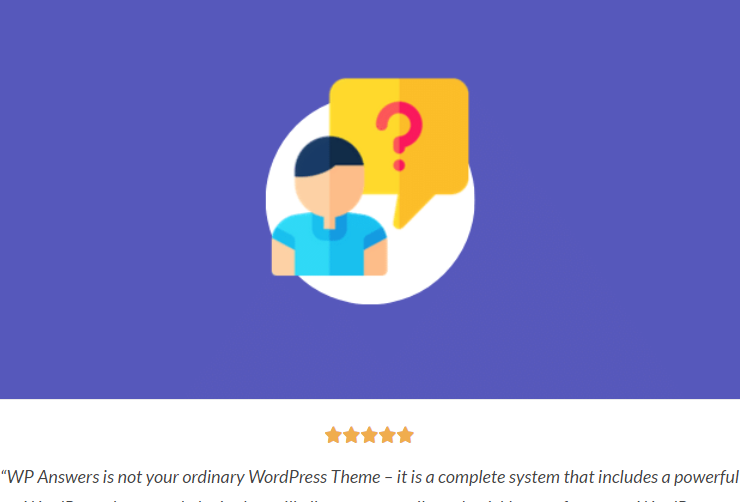
6. Create a Directory Website
A directory website lists products and services you can see both online and offline. The catch here is to choose the niche you want to list in your directory. It is also important to get a niche that nobody has listed yet and to look for businesses that utilize directory websites.
You can use the Toolset plugin to install on your website. It is a suite of plugins that extends the functionality of WordPress as it creates custom post types. It can function with major themes and is compatible with Elementor and WooCommerce.
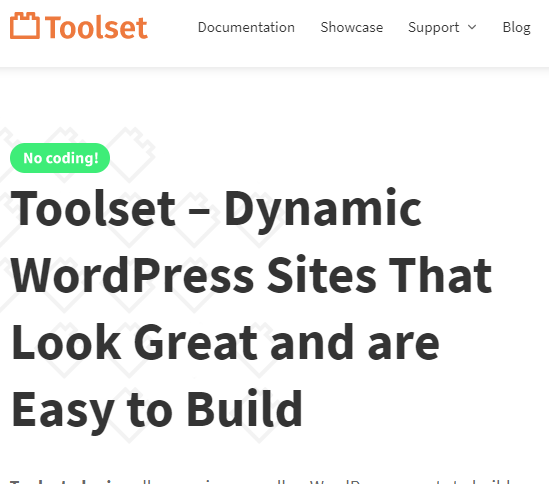
Once your website directory becomes a trusted source of listings, you can charge users and listers to access your information. You can also offer premium listings that allow listers to rank on search results, like Google results page.
You can use these other WordPress plugins as well:
- Business Directory Plugin provides all core directory features like image support, payment acceptance, and customizable fields. You can get all these features on the free version, but if you want to add some more like Google Maps and file attachments, you can go with the premium one.
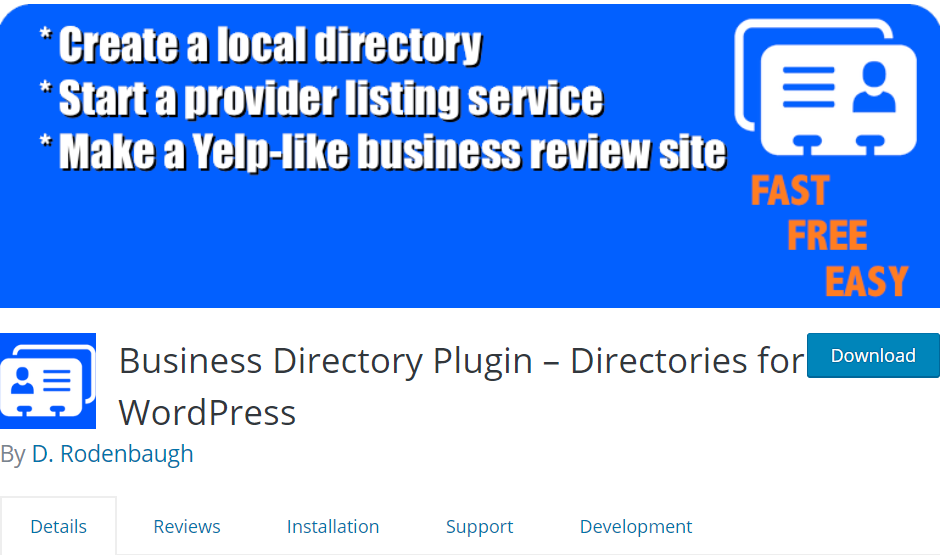
- Advanced Classifieds & Directory Pro supports some types of directories like a travel guide, a guide for classifieds, and a movie rating site.
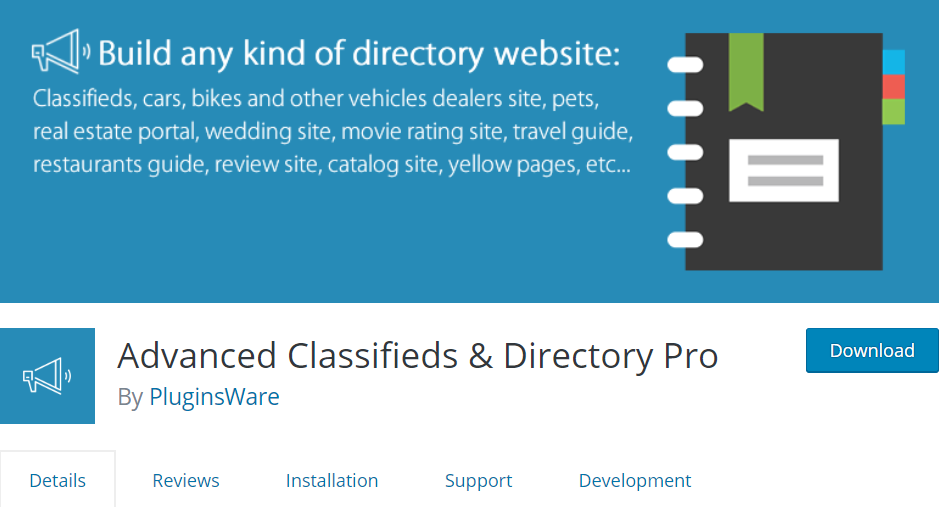
- Connections Business Directory is a simple but unique plugin that allows you to create a small directory to global listings. You can enjoy advanced features such as birthday emails, and many more.

- Name Directory has a different approach to listings because it is more like a glossary. You create the list of terms or names and share it on a page for external and internal use.
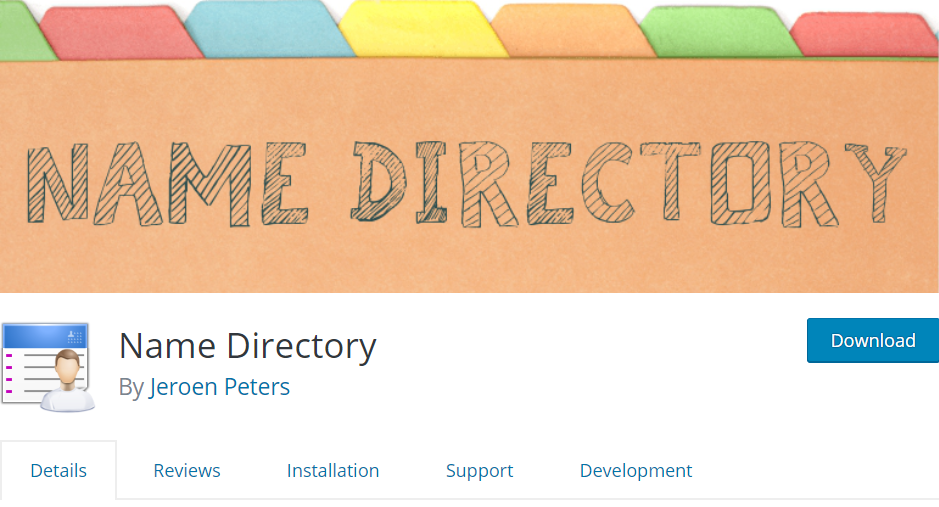
7. Create a WordPress Job Board with Paid Submissions
The job board is a space on your website that displays paid job listings from companies of your chosen niche. Allowing a paid submission to your job board lets companies advertise their open positions.
To enable a job board on your website, you must download a plugin like WP Job Manager. It is a lightweight plugin that can manage, add, and categorize job listings.
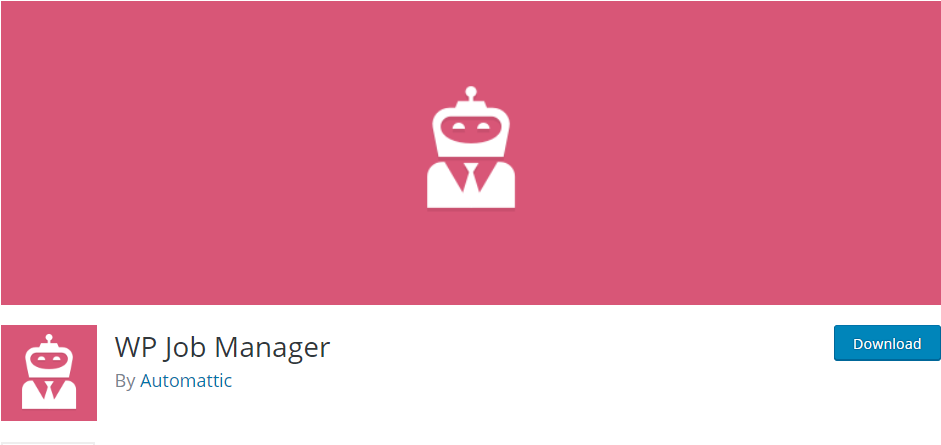
Once you have gained a lot of traffic, companies will notice that, and they will be encouraged to submit their job listings and pay you for it.
Other plugin options you can use are:
- WP Job Hunter includes a job portal weight that allows you to drag and drop to any widget areas on your website to display jobs. It also supports social media platforms like Facebook and uses Google Maps to show job locations.
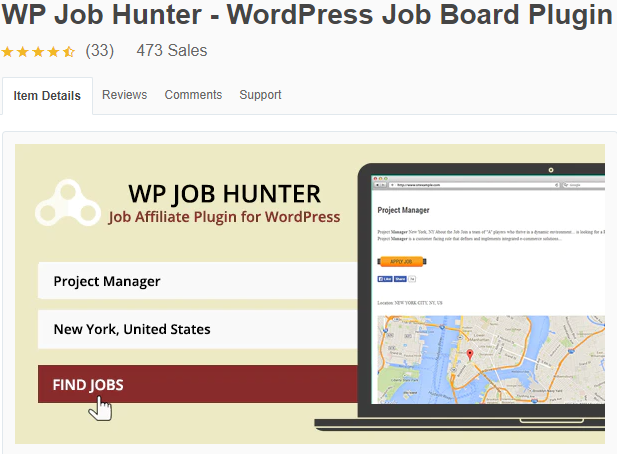
- JobSearch is a premium plugin that gives you application tracking, job alerts, social app logins, and others. It provides you with a search tool that makes job searching easier.

- Job Board Manager is a free plugin that comes with premium add-ons, custom widgets, and company profiles. It gives you the option of adding jobs on multiple posts and pages through shortcodes.
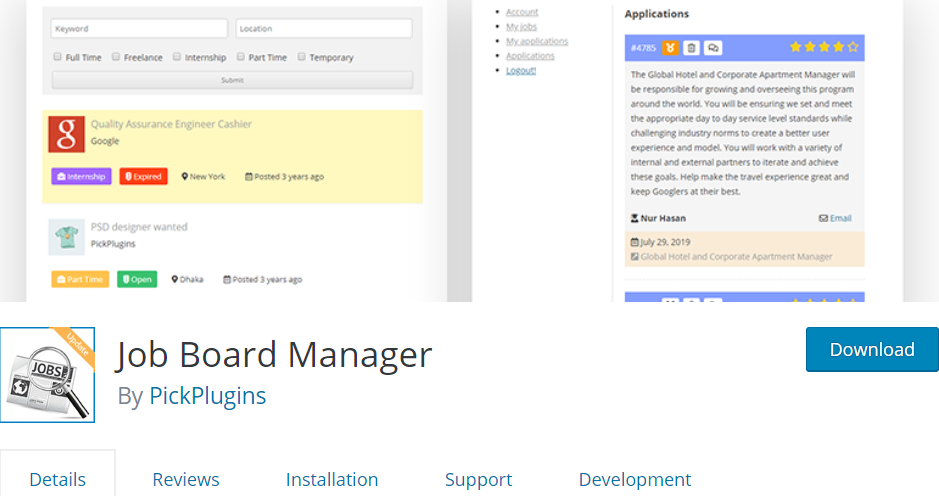
- ApplyOnline is suitable for accepting job applications, classified ads management, and sending email alerts. It also has job application forms, custom job ads, and job listing categories.
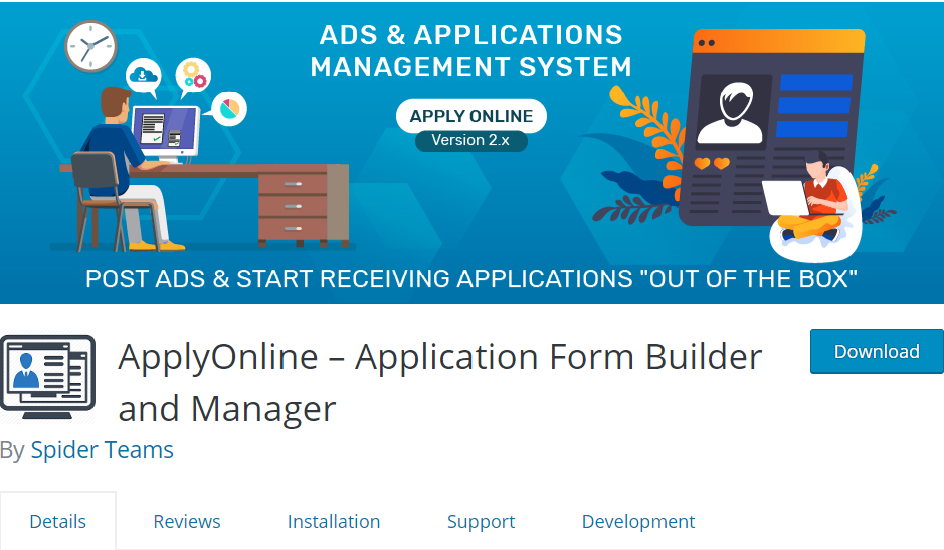
8. Create a WordPress Event Calendar with Paid Submissions
Instead of a job board, you can create an events calendar page on your website. This allows companies to advertise their events on your website and pay you for it.
Industry-specific or local companies can benefit from this. Install a plugin again to enable this page on your website.
You can use EventPrime Events Calendar that is a beginner-friendly plugin. Adding an event to it is the same as adding an even on your personal Google events calendar.
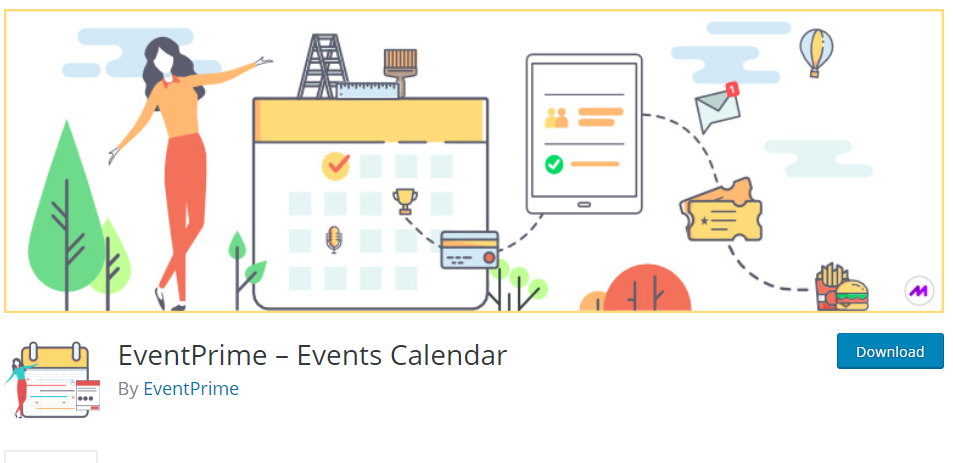
You must establish a large audience first, so businesses will notice you. This way, companies will know that they can pay you to advertise their events.
9. Start an ECommerce Business with WooCommerce
Ecommerce or online stores are starting to get popular today because online shoppers are increasing in numbers. You can create a shop or add one to your current WordPress website by installing the WooCommerce plugin.
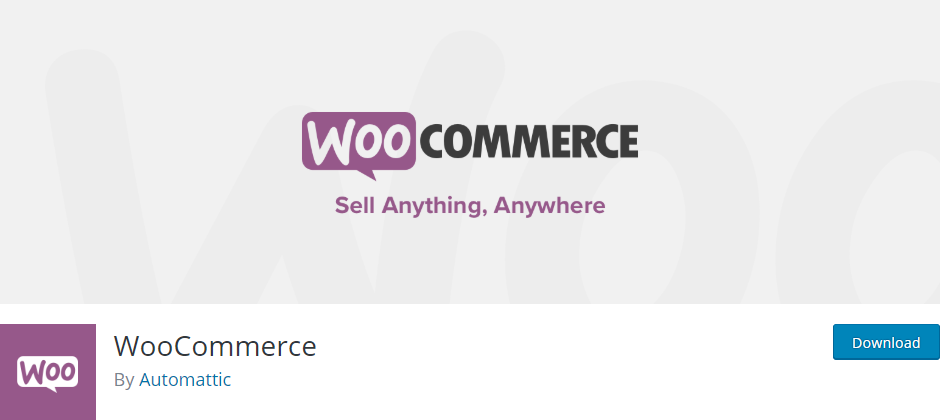
It provides you with cart, product, and checkout pages and a payment methods option. The plugin also has configurable shipping options like label printing and flat rates. All of these are the basic needs for your ecommerce store.
10. Create an Online T-Shirt Store with WordPress
Selling t-shirts is an ideal niche because everyone wears them. Designing them lets you become creative, and you can provide your customers with something unique.
You can do this by installing WP-Spreadplugin on your website. This plugin utilizes application programming interface to display the content of your shop. It is compatible for SEO, so each post uses Google structured data and creates a unique URL.

11. Create a WooCommerce Dropshipping Store
A Dropshipping business uses a retail fulfilment method where a store does not keep products on hand. When a store sells a product, it buys items from a third party, and the third party ships the item to the store’s customers.
If you think this is a type of business that works for you, then you can add it to your website by using the WooCommerce plugin. It allows you to manage your Dropshipping store, assign inventory to suppliers, import inventory to each supplier, and notify suppliers when their products are bought through your store.
Make sure to advertise this option on your website to your market so they know you provide this service. You can introduce this on your sales pages, send promo email about your Dropshipping business, or include it on your blog posts.
12. Create an Amazon Affiliate WordPress Shop
Another alternative for Dropshipping is to build a website for an Amazon affiliate. Setting it up is easy. All you must do is create a website, visit the Amazon Associates homepage, build your profile, and then start creating Amazon affiliate links.
When customers purchase products from Amazon through your website, you earn referral fees. It is like you are acting as a third party between Amazon and the buyers.
The plugins you can use for this are:
- EasyAzon allows you to create affiliate links from your WordPress Dashboard. It also lets you add call-to-action buttons, product blocks that contain item features, and image affiliate links.
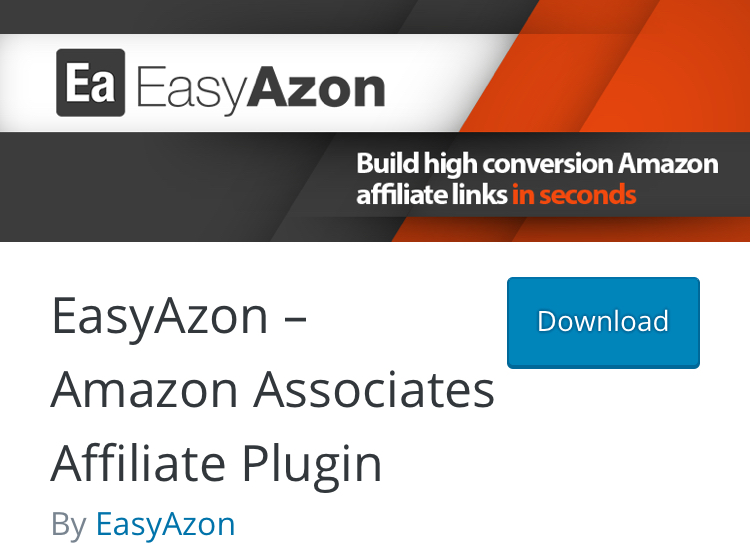
- Amazon Affiliate WordPress Plugin (AAWP) aims to help you boost the total value of your affiliate pages by giving you options to show products to your website viewers. Product information is also automatically updated because the plugin pulls details directly from Amazon.

- Amazon Link Engine helps you increase commissions and sales by localizing affiliate links. Whenever a customer clicks the affiliate link on your website, they are directed to the proper Amazon storefront.

- AmaLinks Pro aims to provide you with simplicity in using it. It comes with features like to insert image links, search for products online using your WordPress editor, and create a showcase box to highlight the unique features of items.
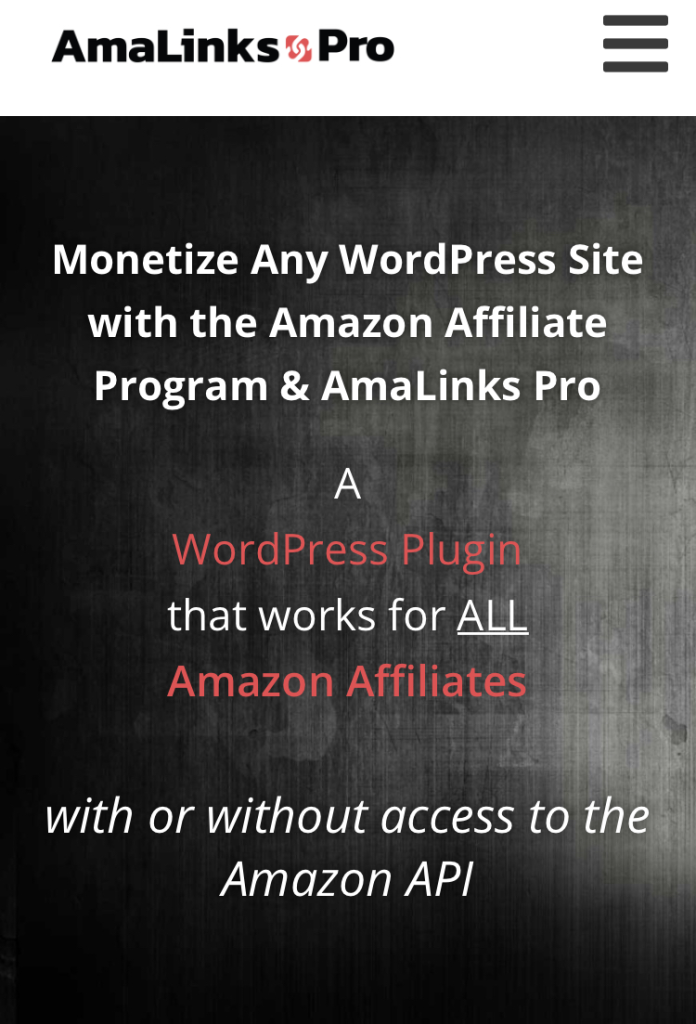
13. Create an Online Marketplace Website
Creating an online marketplace website is also another good option because it is like putting up an ecommerce store. Users can both buy and sell their products.
WooCommerce is a popular plugin for this, but you need to install a plugin like WC Vendors to turn it to a multi-vendor capable platform. This allows sellers to register and begin selling on your website.
You can earn money from sellers by charging sales commission or offering them membership packages for their products.
Other multi-vendor plugins are:
- Dokan Multivendor has a setup and configuration that are easy, which saves time setting up. It supports WooCommerce themes flawlessly and provides its own theme as well.
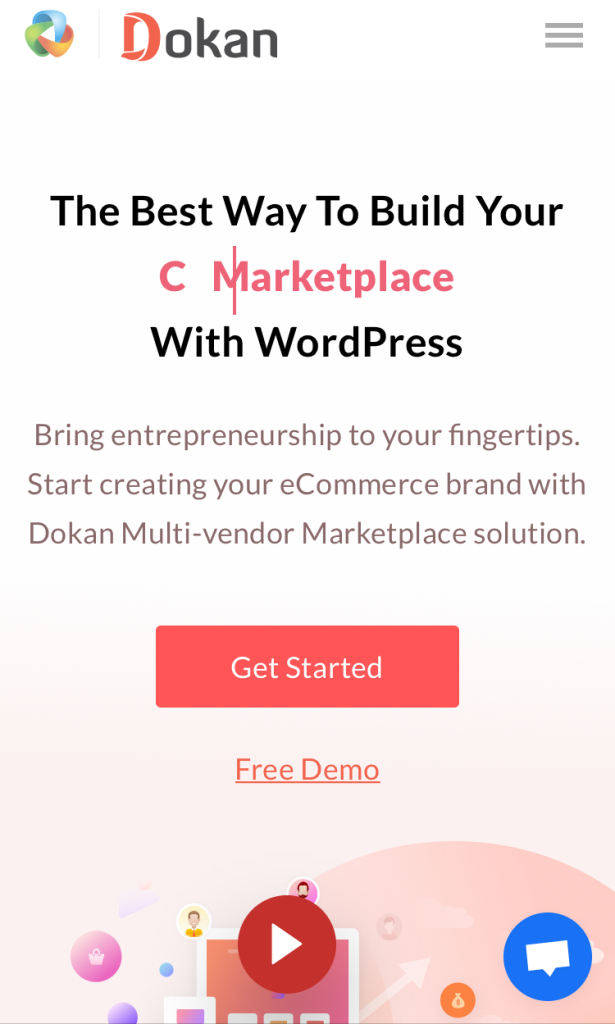
- WC Marketplace lets sellers sell, customize, and clone the same product, making the marketplace more profitable. It gives each vendor a dashboard to manage their shop on your website.

- WC Lovers allows you to set flexible commission rates to sellers, and the rates can be based on sales, purchase quantity, and others. It also lets sellers organize shipping of their products with its shipping management system.

- Product Vendors provides sellers to receive commission pay-outs, control public profile, and view sales performance. It comes with major features like marketplace, vendor, and commission management.
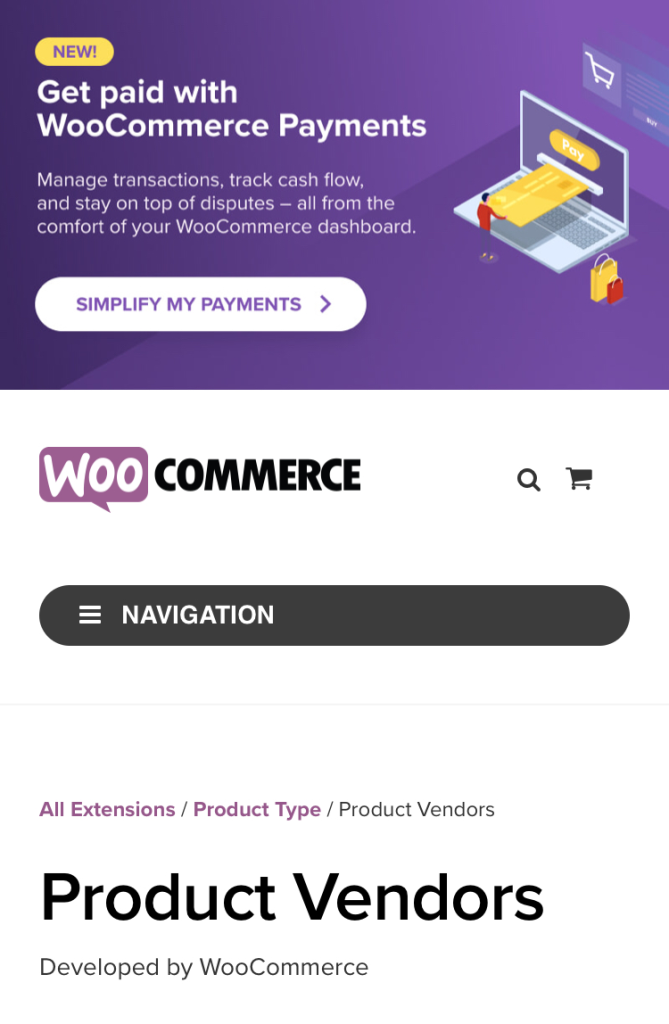
14. Make an Auctions Website
An auctions website lets users bid on products to buy them. It also allows sellers to increase the profits as buyers look for unique deals. One example of an auction website is eBay.
To create this website, you need to install WooCommerce for payment and shopping cart options and multi-vender like WC Vendors and auctions add-ons.
You can earn money by getting a cut on each sold item or charging on listings. Auctions plugins you can use are:
- YITH WooCommerce allows sellers who are affiliated with your website to add products to your auction house. This gives you a cut of the earnings your sellers received from a purchased product.

- Ultimate WordPress Auction allows sellers to upload multiple products, add product descriptions with 4 images, and allow bidding. Customers can bid using their PayPal account or debit or credit cards.
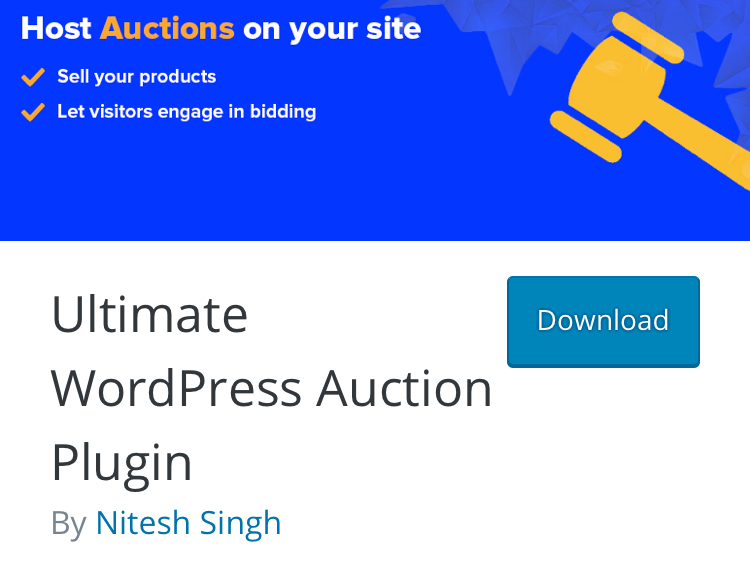
- WordPress Automatic Plugin allows you to place auctions you already put on eBay and other websites like YouTube. You can simply link your auctions to other websites to your website that will automatically update if you place new auctions on other sites.

- WooCommerce Marketplace Auction allows you to add people to sellers on the marketplace. It also lets you create reserve, automatic, incremental, and standard auctions, allowing users to tweak the uploads to meet their needs.
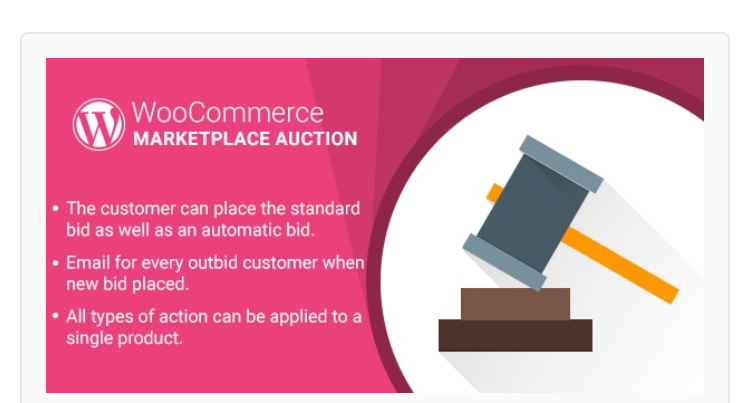
15. Create a Job Marketplace Website
A job marketplace website is different from job listing websites because you can make money when a project is completed in each job listing. UpWork is a good example of this type of business.
The plugins you can use are the same plugins you use for creating a job listings website. You must configure the settings of the chosen plugin according to how you want it to function.
You can promote this website as a micro-job platform to people in the same niche as yours. Be specific with your niche to be more competitive.
16. Develop WordPress Plugins
Plugins makes WordPress more functional and flexible because they work like apps, letting users modify any features of your website. If you know the basics of how WordPress works and have basic PHP knowledge, developing plugins might be best for you.
You can submit free plugins to WordPress.org plugin directory to establish your brand as a developer. Once you gain a reputation, you can start selling premium plugins on WordPress or on your own website.
To help you develop on-demand plugins, you can create a survey to your readers and know what common website problems they are experiencing. This way, you can develop plugins that provide the exact solution to their website issues.
Sell Your Goods and Services
Market and advertise your goods and services, especially those that are relevant to the current trends.
17. Sell Sponsored Blog Posts
Some readers get annoyed with ads popping up your blog posts, so your traffic decreases at some point in this case. An alternative way for this is writing posts with sponsorship.
Sponsored blogs work the same way as TV shows where advertisers pay you to represent their products and promote it to the public. To begin doing this, you need to build your reputation first to these companies.
You can add a page to your website that tells your audience demographics, social media followers, traffic stats, and other related data, so advertisers can see the size of your audience.
When you have built a good reputation, you can approach companies and negotiate sponsorship deals. More of these posts increases your brand’s image to companies who want to advertise their goods.
18. Get Paid to Write Reviews
Writing paid reviews is like sponsored posts. The difference of this method to the previous one is you try products from advertisers and get paid for reviewing it.
It is best to review products relevant to your niche, which makes your audience interested. You can reach out to companies who provide paid reviews and let them see the size of your market, so they will be encouraged to pay you for a review.
A website like PayPerPost can help you connect to advertisers who are in the same niche as yours.
19. Earn Money by Flipping Websites
Flipping is a real estate analogy where you build a website, establish it to a market, and then sell it to another business. This method is helpful for web developers looking to earn money from their passion.
Some businesses like to buy established websites primarily because these sites have an audience already. To make this work better for you, you need to create websites that are in demand, and you must know how to price and sell them effectively.
You can check websites that act as auction sites for flipping websites like Flippa.
20. Sell Digital Products with WordPress
Selling digital products is an effective way to create a sustainable stream of passive income. You only need to know which items are in demand, so you can sell them.
To do this, you need plugins installed on your website. Some examples are as follows:
- Easy Digital Downloads lets customers buy multiple downloads at once through a shopping cart system. You can also track time, date, and IP addresses on the purchased files.

- WordPress iSell is a simple plugin that allows you to upload files easily through your FTP software or WordPress media uploader. Your customers will receive email with encrypted links for the downloads after payment through PayPal.

- Oronjo lists your products and delivers products automatically to buyers. It features unlimited storage, products, and bandwidth.
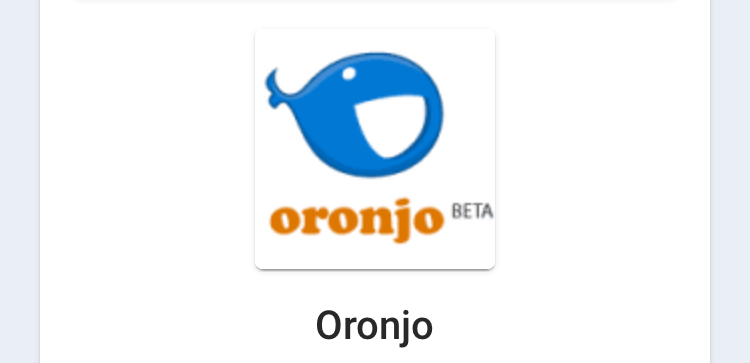
- WordPress Download Manager lets you control, track, and manage file downloads from your website. It also gives you the option to allow users to agree with your terms and conditions before they download your file.

21. Sell Ebooks on WordPress
Ebooks are one of the best products to sell digitally. They are simple to create and write, especially if your expertise is writing. Add unique covers to these eBooks by using tools like Canva, a platform for designing anything that you can save as an image.
You can install a plugin to cater to the eBooks you are selling. Some of these are as follows:
- Ebook Store allows you to sell and deliver and encrypt through email the downloaded eBook to your customers. It supports Zip, Mobi, TXT, ePub, and PDF formats.

- Magalone Flipbook can pick PDF files and convert them into flipbooks that lets users read the content in any PDF format. It supports slideshows as well on any screen.
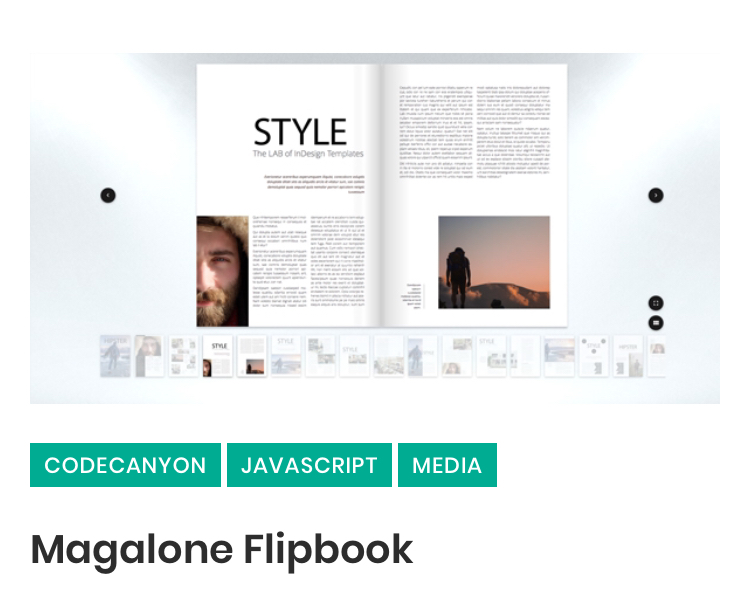
- DK PDF Generator helps generate content and in product documentation. It also aids in creating PDF files and adding content tables and covers.
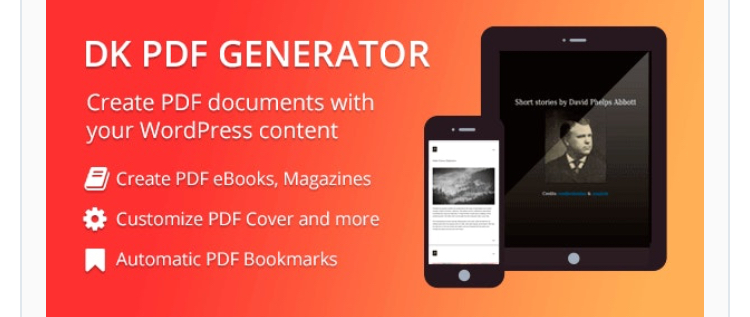
- Paid Downloads Pro is easy to install and use and gives you temporary download links valid for a limited time. The plugin can also cater to different languages, so foreign customers can purchase your eBooks.
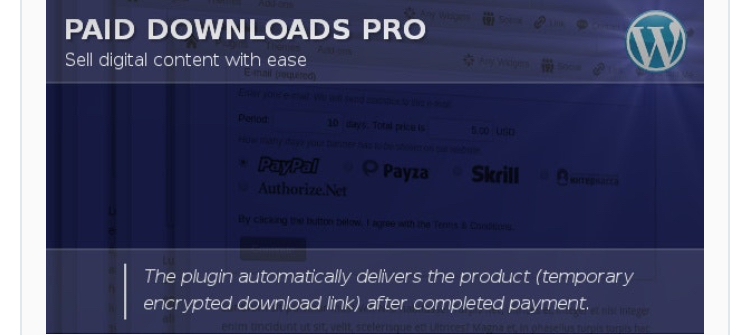
Search for a page on Facebook that might be interested in your eBooks. You can also advertise this in LinkedIn, especially if your eBooks target professional individuals, and other social media platforms.
22. Sell Online Courses
If you want to share your knowledge and expertise to your market, you can sell online courses. It sells a higher price point than eBooks, charging premiums for expert advice.
You must create lessons for the courses and use templates, checklists, slides, and others to create an online course. You can even charge higher if you offer a premium version with an email service.
Install learning management system plugins to your website to display your courses. Some of these are:
- LearnDash has an impressive online course design and overall speed. It allows you to reward learners and provides an automated email for reporting and notifications aside from selling courses.
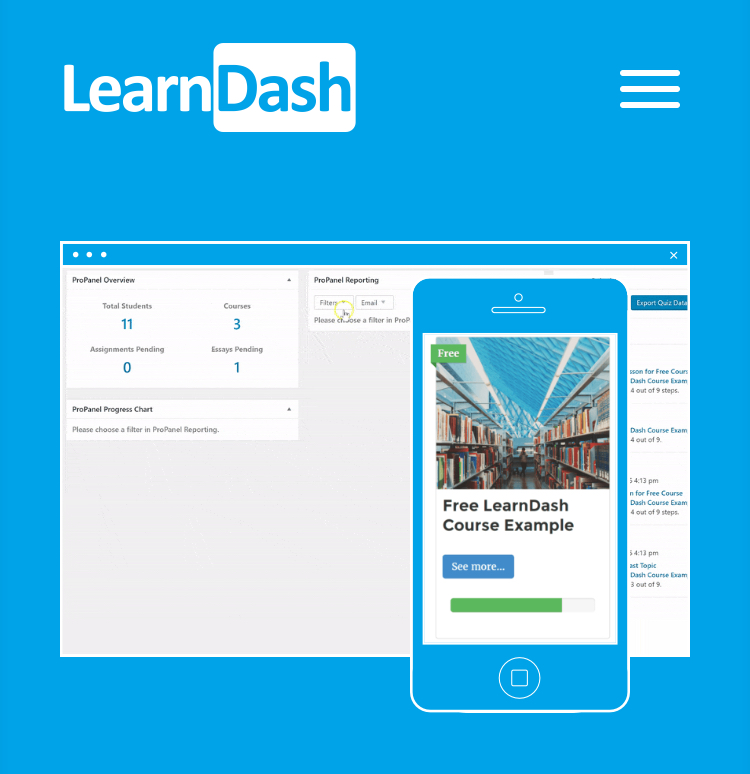
- LearnPress is designed to be clean and simple with a template for a landing page to link from ads and talk about course descriptions. It also allows two to three instructors for a single course.
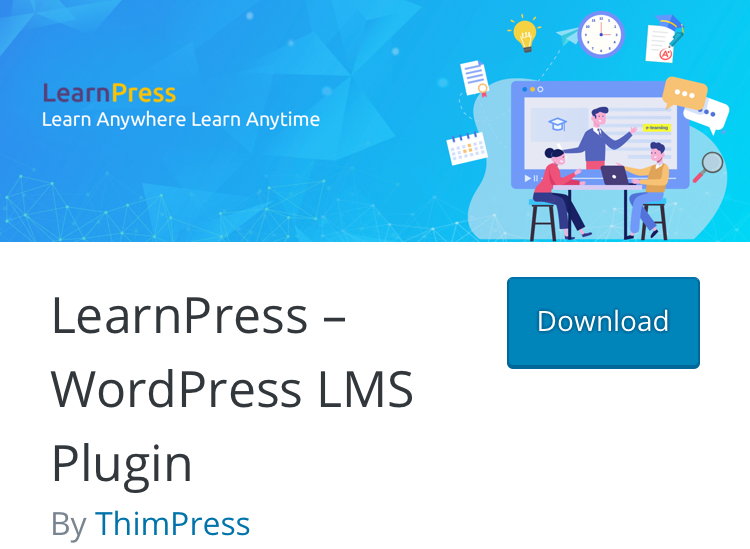
- Sensei allows you to create quizzes, write lessons, and create courses. Its simple course analytics gives you details about registered students, course completion, and grading.

23. Sell Services Online Using WordPress
Selling services online is when you get paid for doing work or helping others. It is different from selling products because you are providing what the buyers are purchasing directly to them.
What you need for this is an established website to advertise your services. You can do design, expert, technical, or professional service depending on your expertise.
24. Sell Physical Products Online Using WordPress
Selling physical products online is like putting up an ecommerce store for your niche. Again, you need a website to market this business for you.
These products can range from beauty, health and fitness, and hardware. You only need a presentable layout of your page that looks enticing to your customers.
Your plugins should cater for store features, performance boosters, analytics, email marketing, and live chat.
25. Sell WordPress Themes
Like selling plugins, you can also sell themes if you are a developer. You must create unique and good-looking designs to be competitive on the market.
Like selling plugins, you can start with free themes and work your way up to selling premium ones. You can advertise this on your website or go to websites that allow you to sell themes, such as:
- Themeforest is run by Envato that has other marketplaces for digital products. The large traffic from this website helps you get to your first sales.
- TemplateMonster allows you to earn 50% to begin and up to 70% once you reach $100,00 sales. For a bonus, new developers can get the full 70% on their first 3 months.
- ThemeSnap provides competitive commission rates as you start at 55% up to 75%.
26. Sell Graphics on Your WordPress Site
If you are more into design than coding, you can also earn money by doing graphics design. You can start with creating logos or stock images and sell them on your website.
You can install an ecommerce plugin to market your business like WooCommerce.
27. Become a WordPress Designer or Developer
If you have mastered the coding system of WordPress and how it completely works, you can earn money from it by becoming a designer or developer. It is going to take a lot of determination, energy, and time to develop or design functionalities in WordPress.
To become successful, you must gain experience first by creating free plugins or themes for WordPress. Work with clients who have simple WordPress issues first for a reasonable price.
Once you have gained a lot of experience, you can start receiving clients with complex problems and tag a price you want for your service. You can also join the WordPress community to search for potential clients and learn from others.
Establish Your Skills or Brand Online
You are an expert in your field, so why not show the world what you got? Become a person that people can look up to.
28. Host a Paid Webinar
If you think the online community needs to hear you, you can host a webinar or an online seminar. Before you host the webinar, make sure to have your topic ready by creating an outline, writing the script, preparing your slides, and creating the offer, which is the most important part.
To earn money from webinars, you must assign membership for it. You can install a membership plugin to your website to manage a page for your webinars.
It is also important to plan the date of your webinar and announce it early to allow time for people to pay for a membership or registration.
29. Start Your Own Consulting Business
Given you have established an audience for your niche, you can start having an online consultation business. People who want advice and seek knowledge from you would love to hear from you to help them organize their thoughts.
You need to have a compelling offer that gives value, a marketing system that attracts clients, and a rewired mentality to achieve your goals. Once you have a system that is effective in helping both your clients and business, you can create a consulting contract with your clients with the price you deserve.
The contract may include terms and conditions that you and your client agree and may run for a period that you think will help the client achieve their goals.
30. Become a Coach
Becoming a coach, whether about life, health, or business, works the same with having a consulting business. Your website plays a key role to attract clients and build your market.
Update posts regularly and share ideas and tips on your blog that your readers can learn from. It is also helpful to get a license, so people can trust you easily.
You can create a package that fits every client’s needs, if it is for an individual or a group.
31. Offer Freelance Services
When you are a blogger, you are already an expert on your field. You can use this to earn money by offering your skills and services as a freelancer.
Freelancing is a good way to simply offer your services to clients without necessarily requiring an upfront investment. You do not have to create a website to advertise your service, but it is still an advantage to have one. You can use your social media accounts to let people know you are a freelancer.
You can also join job board websites that list job openings like UpWork. The website has a lot of employers looking for various skills to help them with their business.
Make sure to secure a way to collect your payment like creating an account on PayPal.
32. Offer Platform as a Service
A platform as a service is a cloud-computing configuration that aids businesses to operate with a cloud-based strategy. It gives a platform to customers to manage, run, and develop applications.
Examples of platform as a service are databases like mySQL, web servers like Tomcat, and runtimes like Java runtimes. If you have a computer science background, this method to earn money might work for you.
33. Accept Donations
If you have an established website with a lot of traffic, you can simply take advantage of accepting donations from your followers. You must have a professional looking website that is fast and secure that people can access and get the information from.
Giving donations works for frequent visitors to your website. If you choose to have this method, you must let your viewers know where the money goes, so be transparent with them.
You can add plugins to enable this option on your website. Some of these are:
- GiveWP makes it easy for you to build a custom domain to set up a one-time donation and recurring donations. It supports donations through credit cards, PayPal, Square, and others.
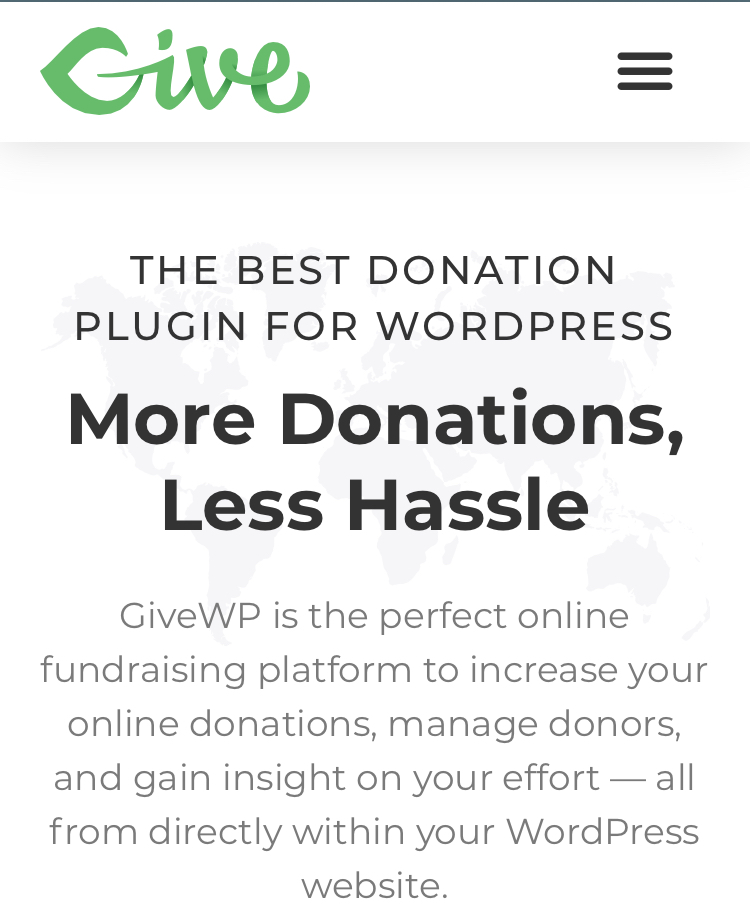
- Easy PayPal Donation allows you to add a button for PayPal donations. It also gives you the option of a custom button to match your site’s design.
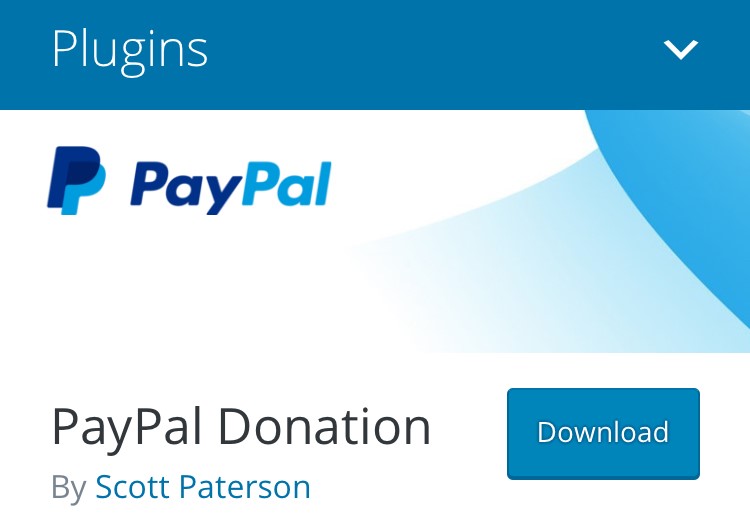
- WP Crowdfunding lets you create a fundraising backer site like KickStarter to support your donation program. It integrates with PayPal and WooCommerce if you opt for payment processing through WooCommerce.
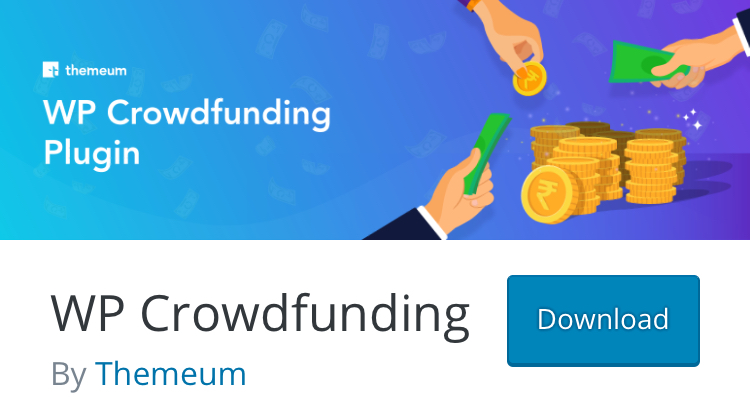
- Charitable is an easy plugin that creates unlimited fundraising campaigns. You have the option to add a custom or fixed amount for donation, or both.
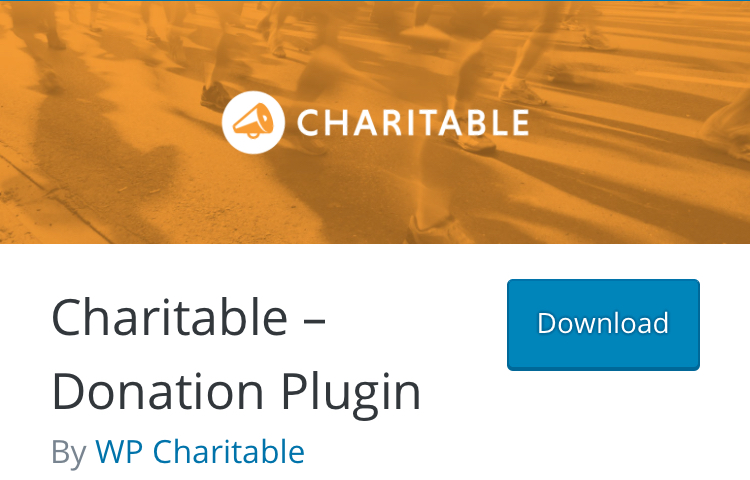
Conclusion
With these ways to make money blogging online, you have a wide range of options to choose from. These methods can fit the technical, professional, or expert industries that cater to many individuals wanting to switch to online business.
If you think you have chosen the method that could work best for you from the list above, start creating your business plan now. This way, you can organize how you want to start and maintain your business to get good returns.
Latest Stories
© Innzone Hosting. All rights reserved.